Điện thoại đám mây kết nối ADB
1. Mở điện thoại đám mây ADB
- Sử dụng giao diện "Cloud Phone" của API MoreLogin - "Cập nhật trạng thái ADB của Cloud Phone" để mở ADB. Sau khi mở ADB thành công, gọi giao diện "Cloud Phone-Get Cloud Phone Environment List" để lấy "Địa chỉ kết nối" và "Mã kết nối"
- Mã mẫu:
def updateAdb():
requestPath = '/api/cloudphone/updateAdb'
data = {'ids': [156**********795], "enableAdb": 'true'}
headers = requestHeader()
headers['Content-Type'] ='application/json'
response = requests.post(BASEURL + requestPath, json=data, headers=headers)
print(response.content)
2. Kết nối và sử dụng ADB
- Sau khi mở ADB, nhập "địa chỉ kết nối adb" trong giao diện nhắc lệnh để kết nối với địa chỉ đích. Sau khi đăng nhập thành công bằng mã kết nối, bạn có thể bắt đầu sử dụng ADB.
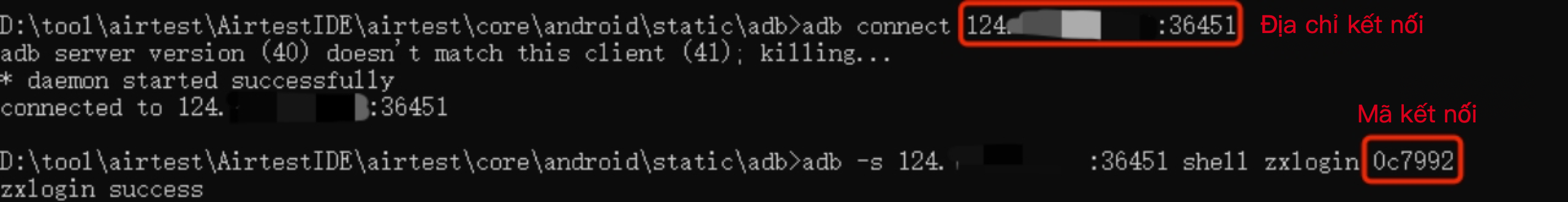
- Mã mẫu:
# -*- coding: utf-8 -*-
import os
import time
import datetime
import requests
import json
def click(device, x, y):
os.system("adb -s {} shell input tap {} {}".format(device, int(x), int(y)))
def swipe(device, start_x, start_y, end_x, end_y, duration=100):
os.system("adb -s {} shell input swipe {} {} {} {} {}".format(device, int(start_x), int(start_y), int(end_x), int(end_y), duration))
def launche_app(device, activity):
os.system("adb -s {} shell am start -n {}".format(device, activity))
def input_text(device, text):
os.system(r'adb -s {} shell "input text \"{}\""'.format(device, text))
def input_keyevent(device, keycode):
os.system('adb -s {} shell input keyevent {}'.format(device, int(keycode)))
def screenShootAndSave(device, localfilepath):
now = datetime.datetime.now()
file_name = "screecap_{}.png".format(now.strftime('%Y%m%d_%H%M%S'))
os.system("adb -s {} shell screencap -p /sdcard/{}".format(device, file_name))
time.sleep(1)
os.system("adb -s {} pull /sdcard/{} {}\{}".format(device, file_name, localfilepath, file_name))
time.sleep(1)
os.system('adb -s {} shell rm /sdcard/{}'.format(device, file_name))
3. Danh sách lệnh ADB
Bạn có thể bấm vào link dưới đây để xem:
