Подключение ADB - облачный телефон
1、Enable ADB for Cloud Phone
- Используйте интерфейс MoreLogin API "Cloud Phone" - "Update Cloud Phone ADB Status", чтобы открыть ADB. После успешного открытия ADB вызовите интерфейс "Cloud Phone - Get Cloud Phone Environment List", чтобы получить "Connection Address" и "Connection Code".
- Пример кода:
def updateAdb():
requestPath = '/api/cloudphone/updateAdb'
data = {'ids': [156**********795], "enableAdb": 'true'}
headers = requestHeader()
headers['Content-Type'] ='application/json'
response = requests.post(BASEURL + requestPath, json=data, headers=headers)
print(response.content)
2、Подключение и использование ADB
- После открытия ADB, введите "adb подключить адрес подключения" в интерфейсе командной строки для подключения к целевому адресу, и использовать код подключения для успешного входа в систему, чтобы начать использовать ADB.
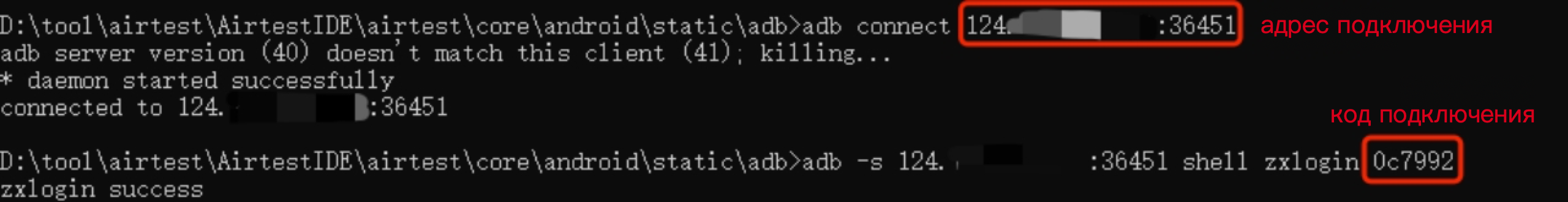
- Пример кода:
# -*- coding: utf-8 -*-
import os
import time
import datetime
import requests
import json
def click(device, x, y):
os.system("adb -s {} shell input tap {} {}".format(device, int(x), int(y)))
def swipe(device, start_x, start_y, end_x, end_y, duration=100):
os.system("adb -s {} shell input swipe {} {} {} {} {}".format(device, int(start_x), int(start_y), int(end_x), int(end_y), duration))
def launche_app(device, activity):
os.system("adb -s {} shell am start -n {}".format(device, activity))
def input_text(device, text):
os.system(r'adb -s {} shell "input text \"{}\""'.format(device, text))
def input_keyevent(device, keycode):
os.system('adb -s {} shell input keyevent {}'.format(device, int(keycode)))
def screenShootAndSave(device, localfilepath):
now = datetime.datetime.now()
file_name = "screecap_{}.png".format(now.strftime('%Y%m%d_%H%M%S'))
os.system("adb -s {} shell screencap -p /sdcard/{}".format(device, file_name))
time.sleep(1)
os.system("adb -s {} pull /sdcard/{} {}\{}".format(device, file_name, localfilepath, file_name))
time.sleep(1)
os.system('adb -s {} shell rm /sdcard/{}'.format(device, file_name))
3、Команды ADB
Вы можете нажать на следующую ссылку для просмотра:
