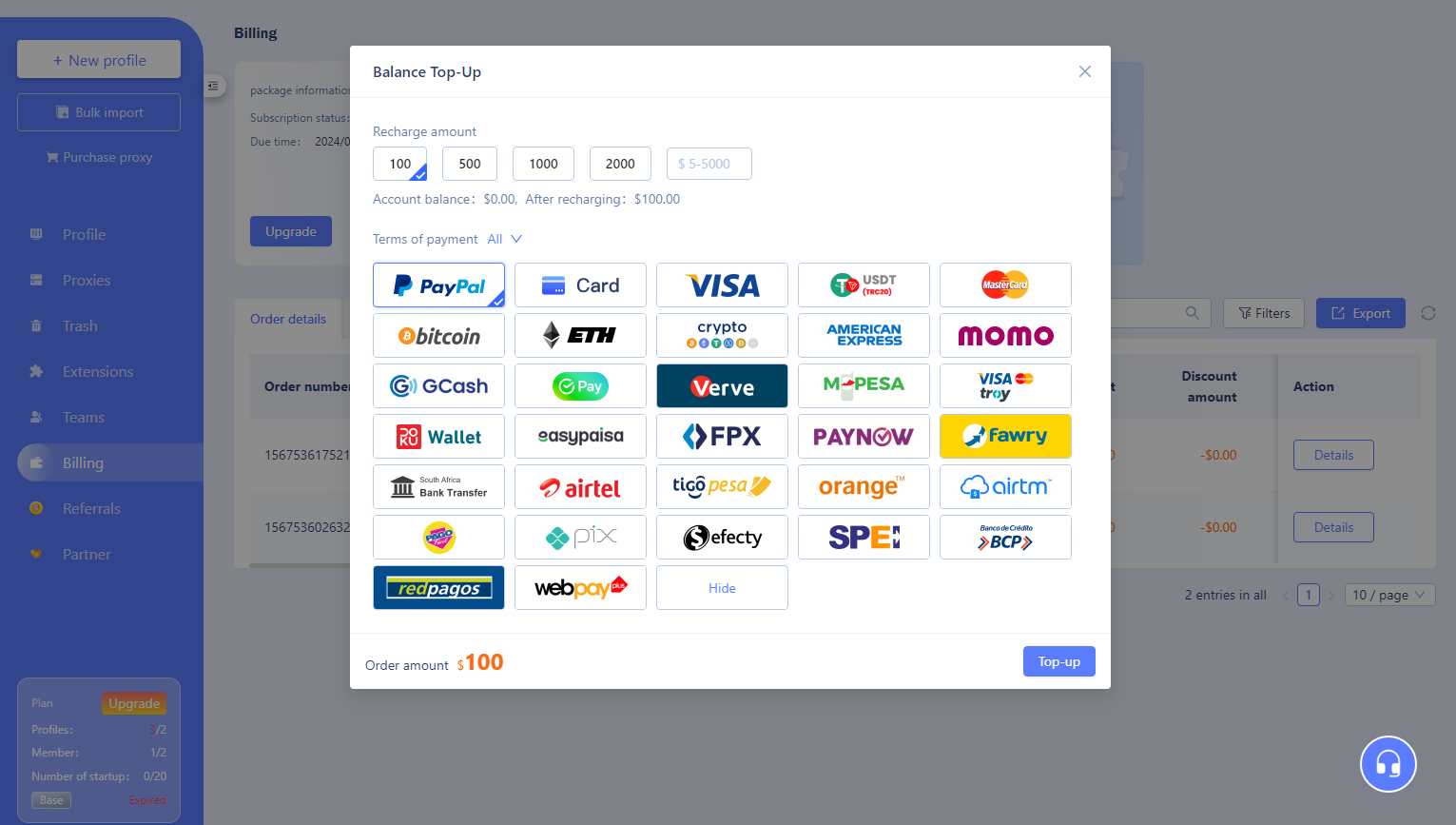Subscription
Free Plan
When you create a new account on MoreLogin, you will be assigned a free plan with up to two profiles. The latest version of MoreLogin will automatically create a profile based on your computer's browser.
If you would like to use different IPs access various platforms(social media/E-commerce...) to promote, comment, and raise brand recognition. In this case, you are able to upgrade the plan based on your needs, and then you can create more profiles under the same MoreLogin account.
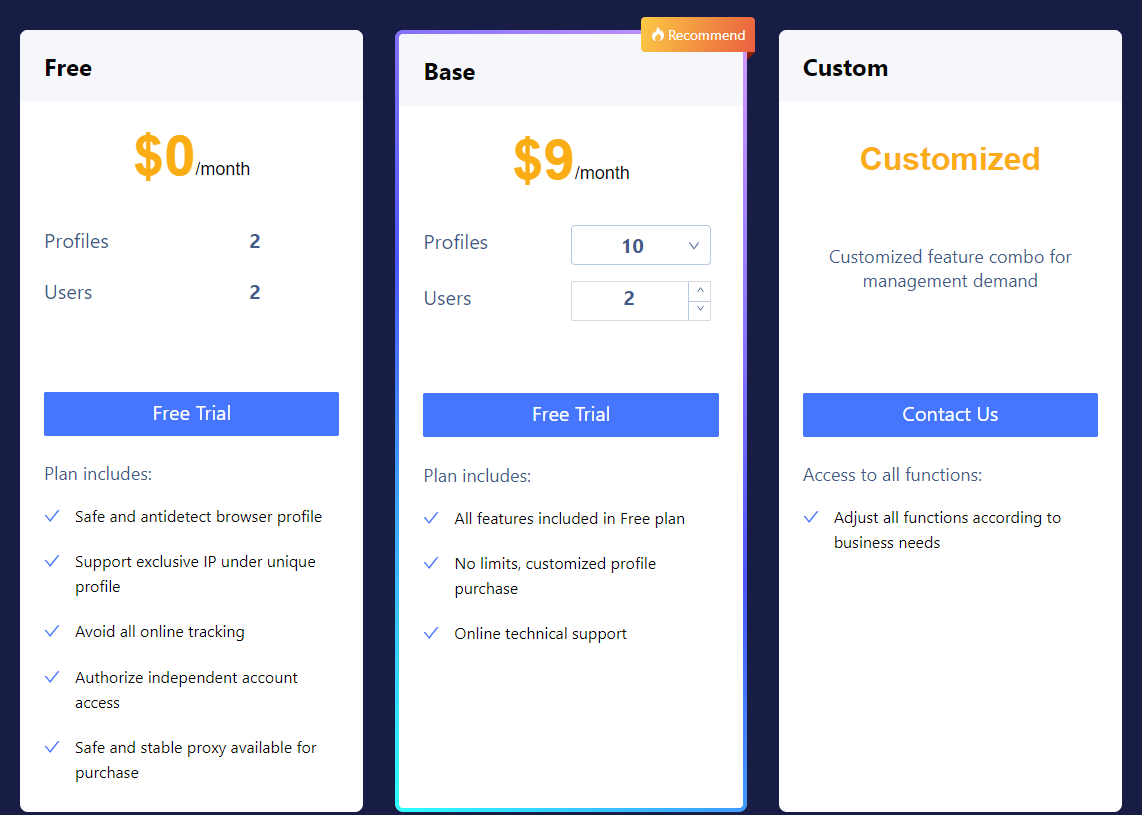
Here's a comparison of the different subscription types of Profiles: 2 free accounts by default, no extra one.
*Note: If you want more profiles, please contact MoreLogin for more details.
No. of Profiles | 10 | 20 | 50 | 150 | 400 | 1000 | 1001-10000 (30 Days) | 10000 or More (30 Days) |
30 Days | $9.00 | $15.00 | $25.00 | $40.00 | $80.00 | $160.00 | $0.1/Profile | $0.05/Profile |
60 Days | $17.10 | $28.50 | $47.50 | $76.00 | $152.00 | $304.00 | ||
180 Days | $45.90 | $76.50 | $127.50 | $204.00 | $408.00 | $816.00 | ||
360 Days | $64.80 | $108.00 | $180.00 | $288.00 | $576.00 | $1,152.00 |
You will able to purchase extra members on the Renew and Change Package page if the existing one can't meet your requirements.
*Note: If you choose 1 extra member, the total number of members will be 2+1 in your account.
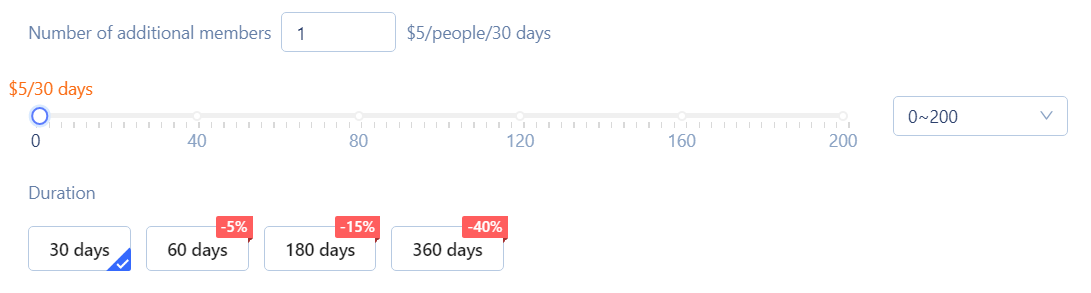
Upgrade Plan
- Login to a MoreLogin account
- Click on the Billing button in the left navigation bar and then click on "Upgrade" or click on "Upgrade" in the lower left corner.

- You can purchase the profiles, members and duration based on your needs on the billing page.
- Profile quantity options: 10, 20, 50, 150, 400, 1K and customised over 1K
- Number of additional members: the additional members except the 2 free members by default.
- Purchase duration: 30 days, 60 days, 180 days, 360 days, different discounts for different periods.
- If you have a coupon, please fill in the coupon code, check the price and click "Submit".
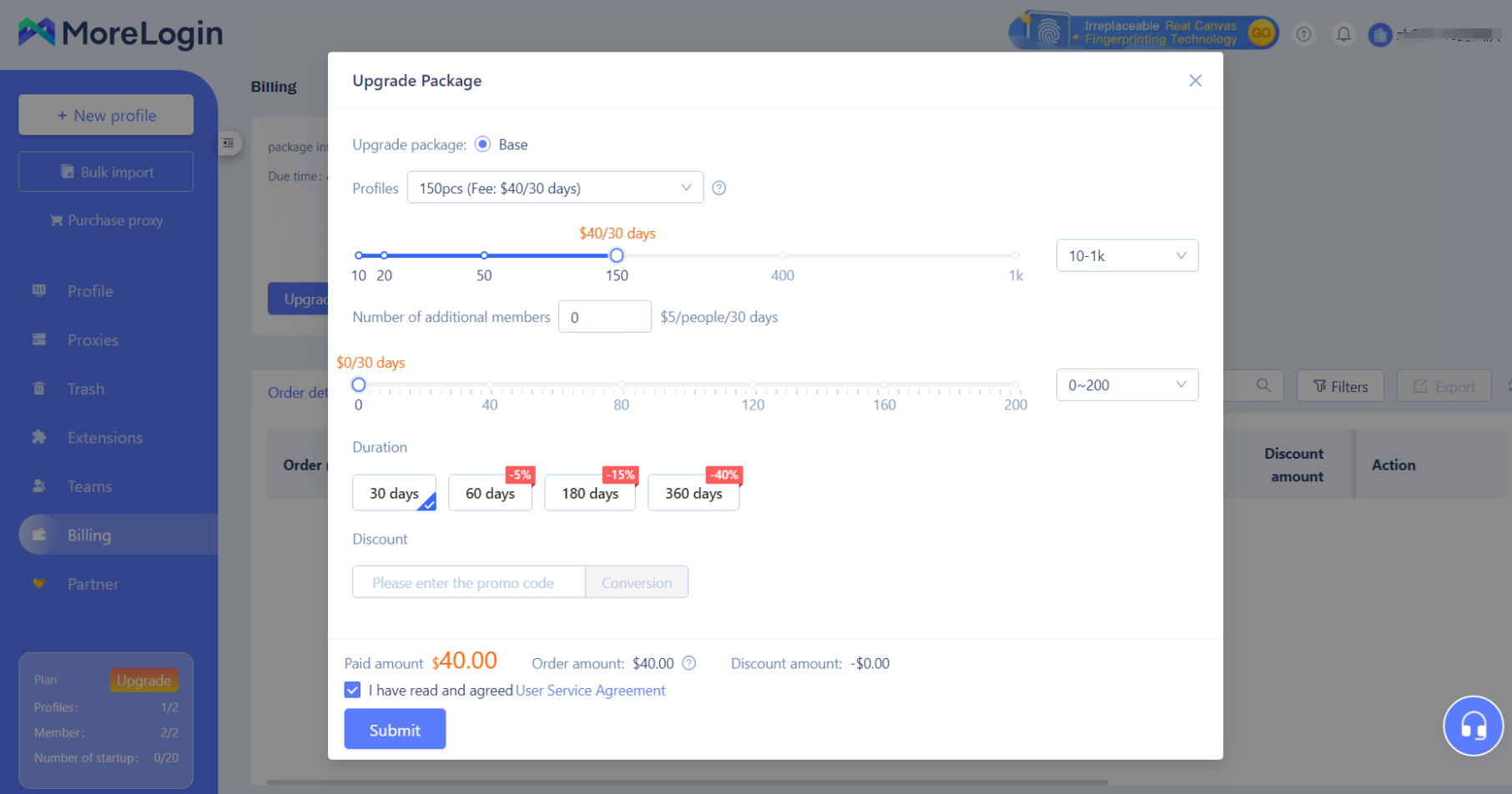
- Next, select your payment methods and click "Pay Now" to upgrade the plan according to the instructions. Then you're ready to use MoreLogin.

Top-up
Top-ups allow you to add additional amounts to your MoreLogin account if you need to purchase more profiles or extend the validity of an existing profile.
The steps are as follows:
- Launch MoreLogin on your computer.
- Click on the Billing button on the left-hand side → click on "Top up".
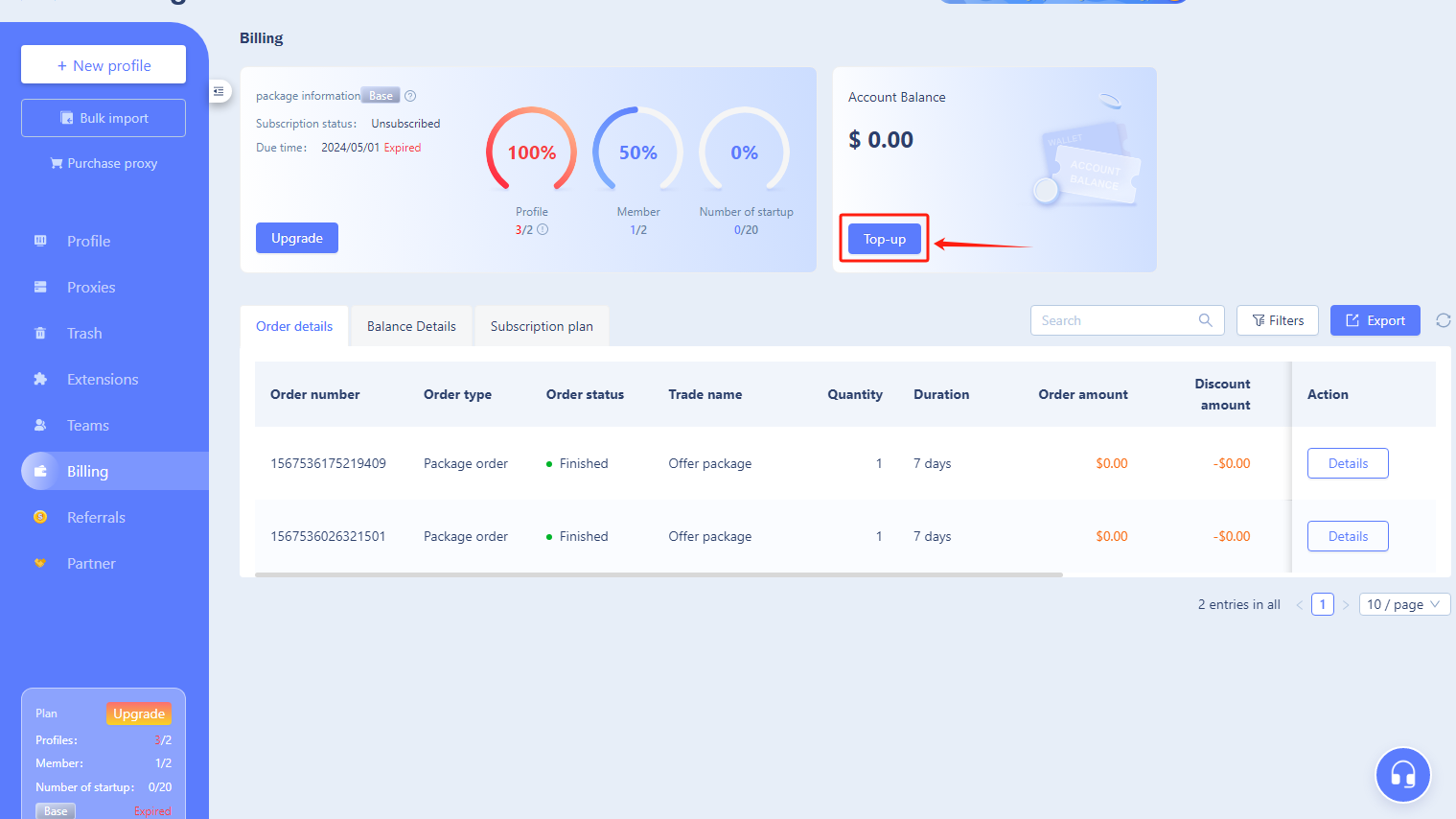
- Select the top-up amount according to your needs on the Top-up page.
- Choose your payment methods: click on "Top up"→complete the payment process.