Quick Create
At the left navigation panel, click '+New profile', you can create one or more new browser profiles by three ways: quick create, Advanced create, and Bulk import.
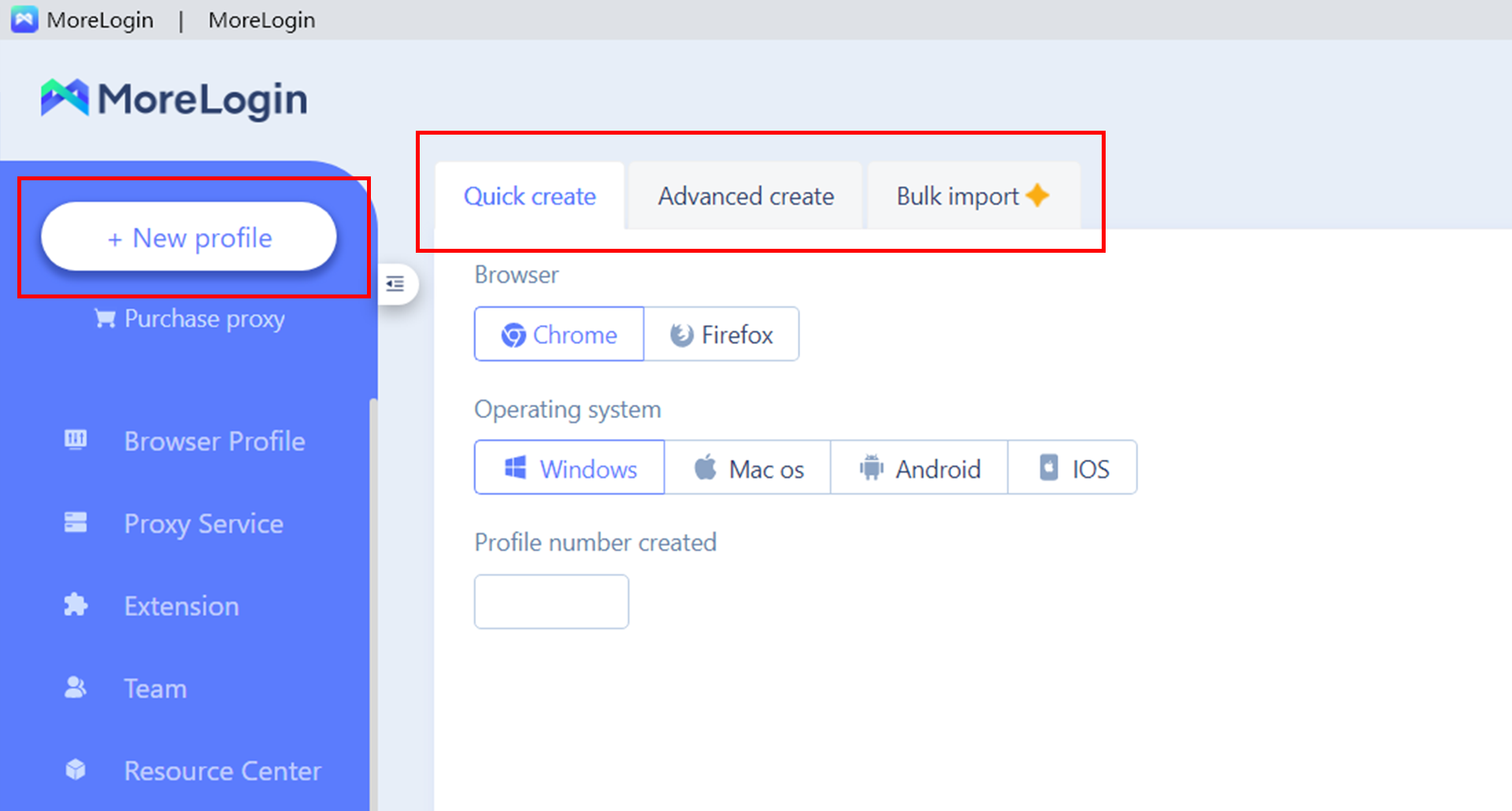
Quick Create
- Log into the MoreLogin application.
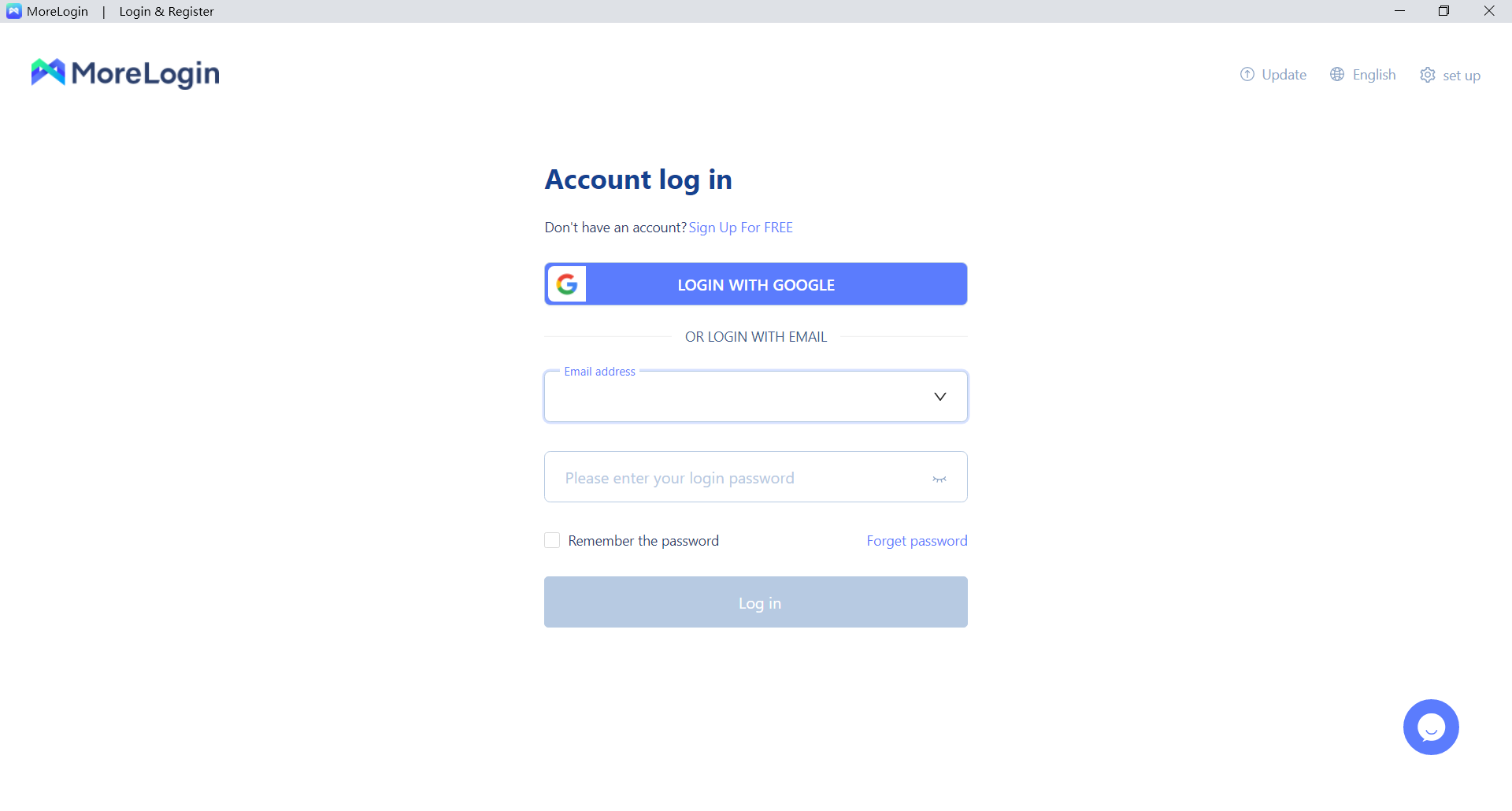
You can log in with your account and password or log in with Google directly.
- Click '+New profile' in the left navigation bar.
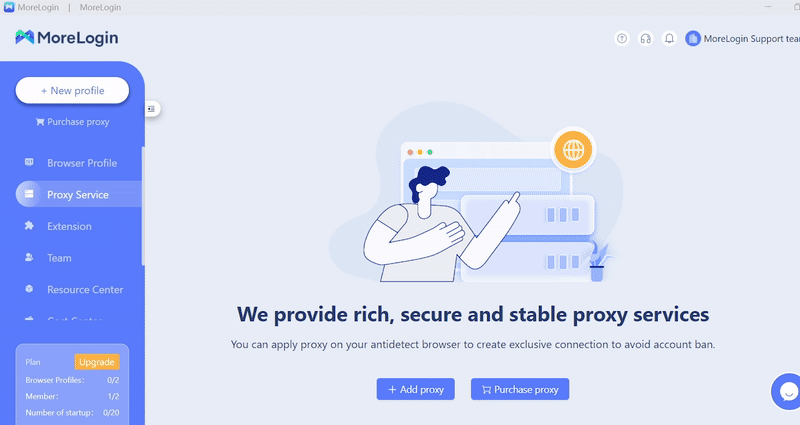
- Select 'Quick create'.
- Select a browser. You can choose Chrome or Firefox.
- Select an operating system. Choose the operating system you want your browser profile to imitate.
- Enter a profile number.
- End-to-End Encryption: By default, this is turned off. When enabled, only accounts and devices with authorized keys can decrypt and access this profile (providing enhanced security).
- Canvas Fingerprinting Technology Innovation: You can choose real canvas fingerprinting to enhance account security.
- Click 'Confirm'.
Related Articles
Create an Account | Bulk Import | Advanced Create
Need more help? Contact us:
