Customize the Start Page
This time-saving feature allows you to dive right into your work without the need for manual navigation.
- Click the pencil icon within the 'Account information' field.
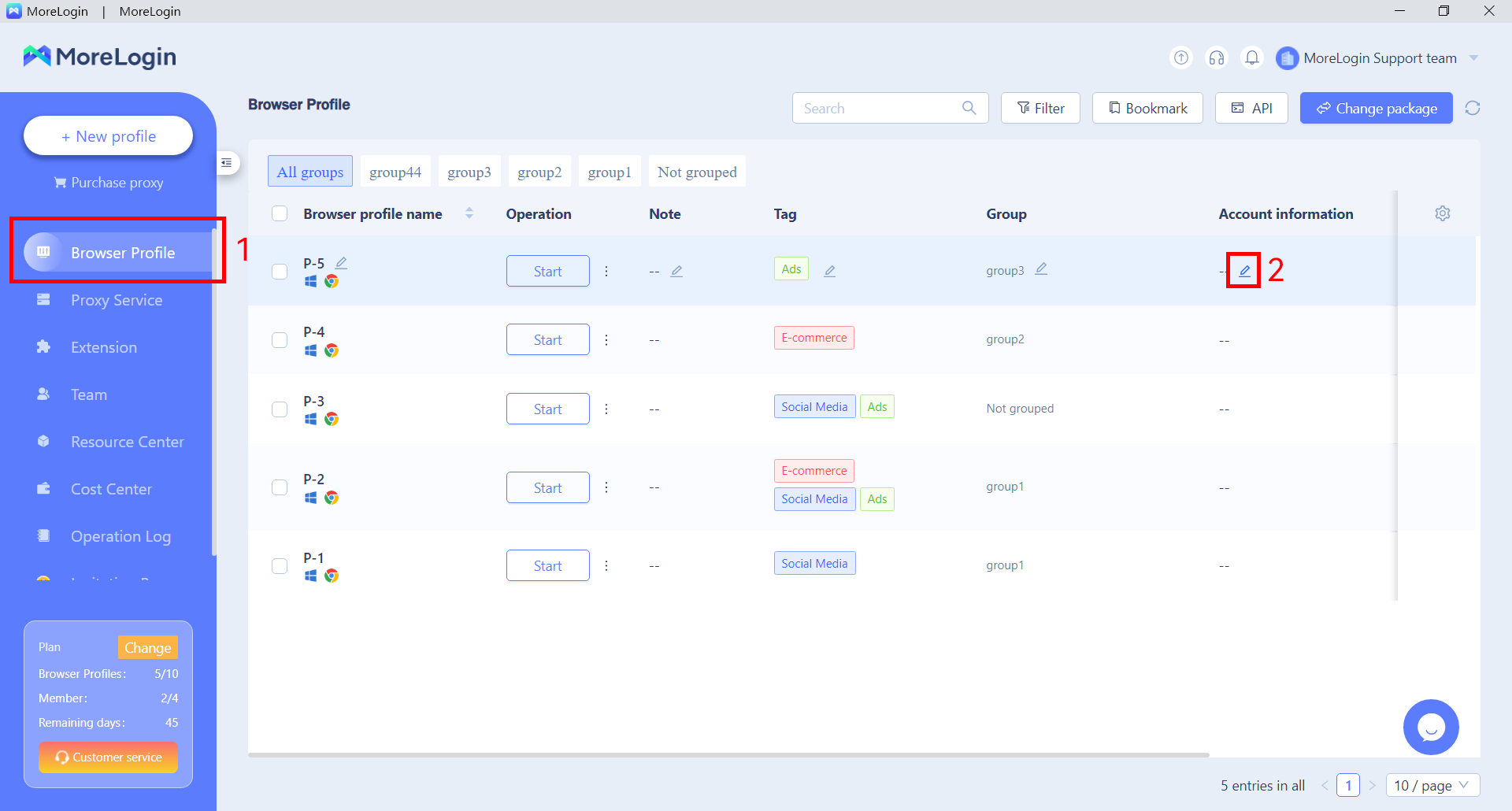
- You can select 'continue browsing the page you opened last time'.
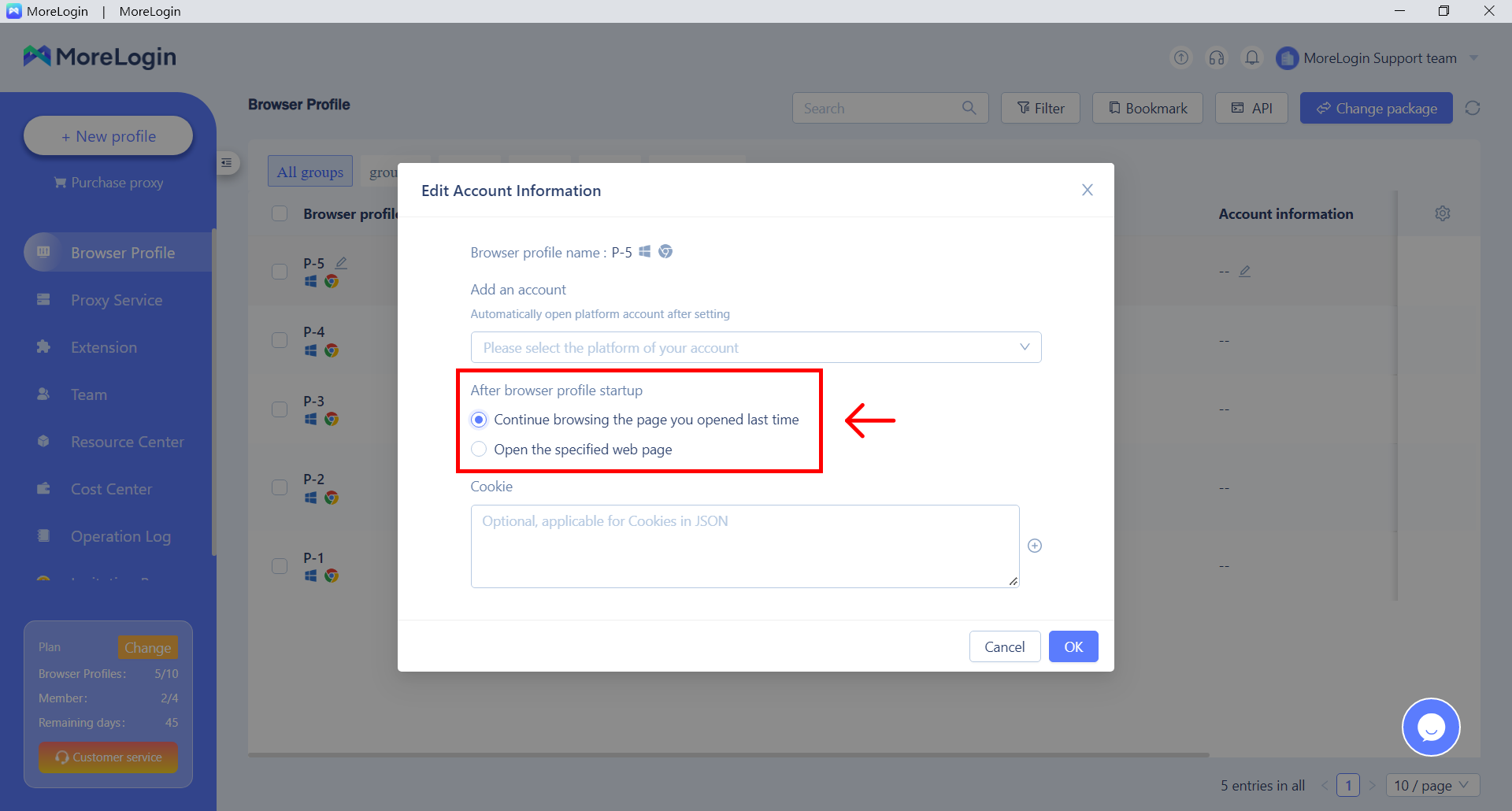
- Or customize the specified web page. (The browser will automatically open the default page when not configured.)
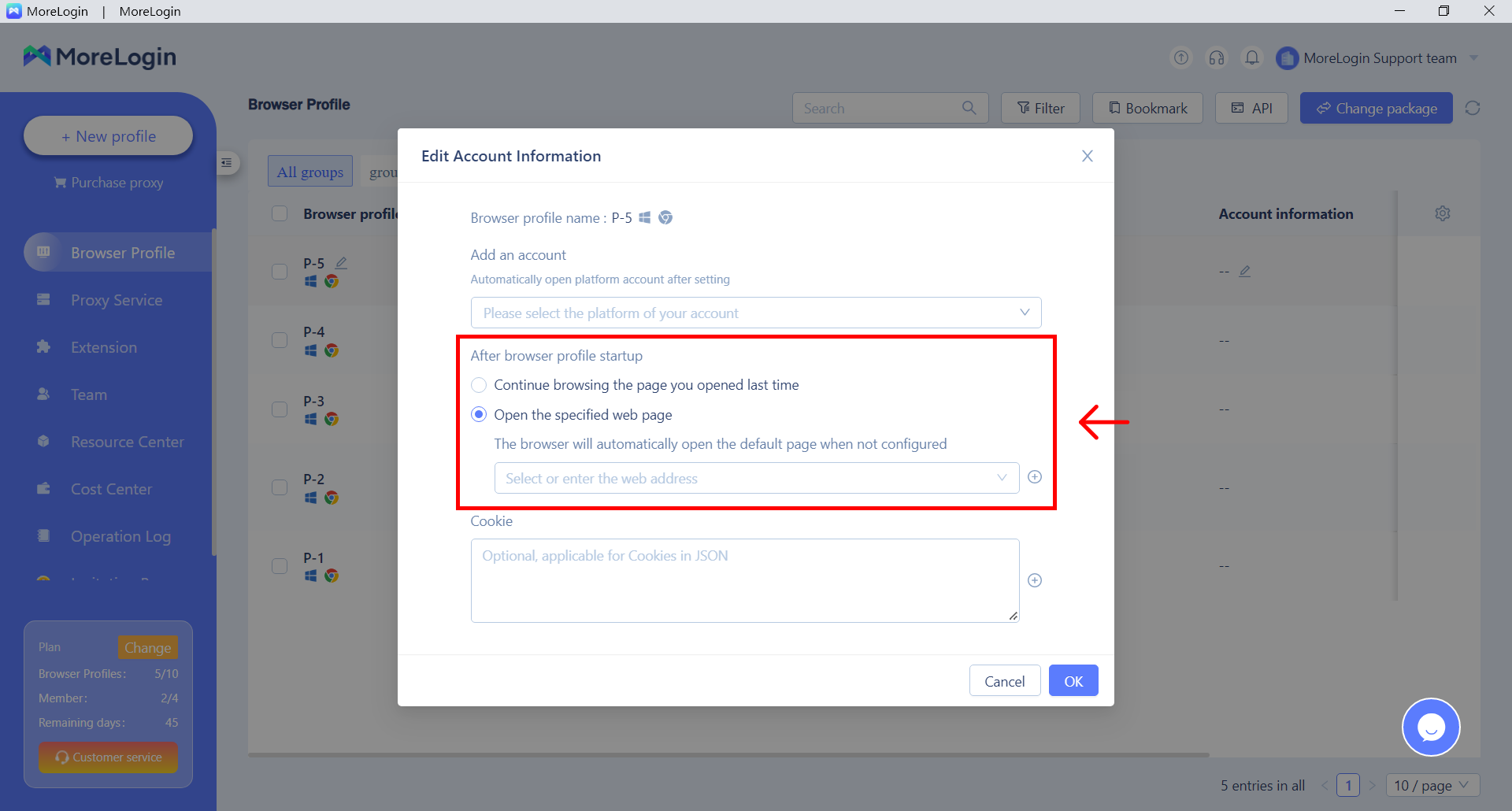
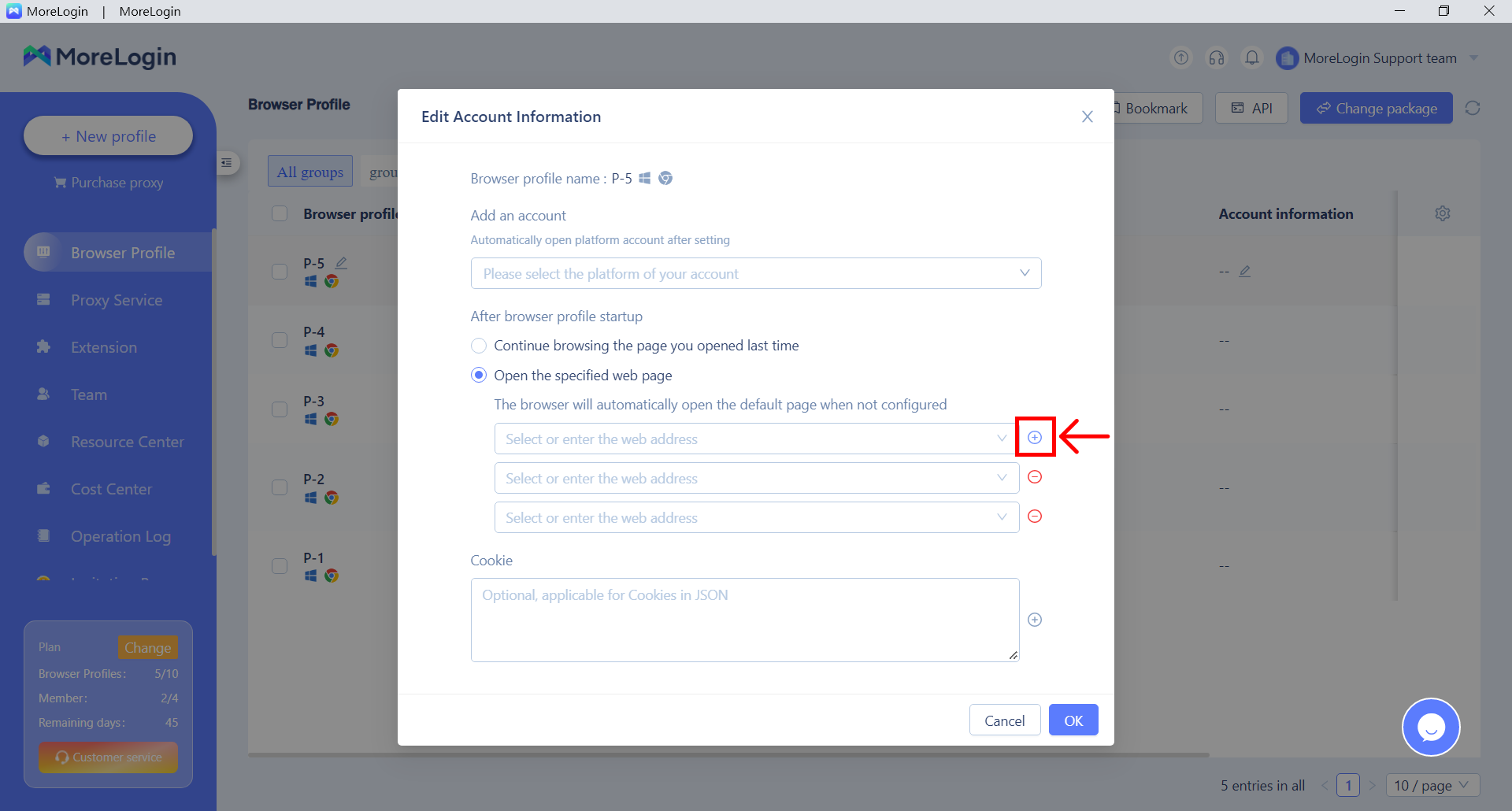
Related articles
Quick Create | Bulk Import | Profile Group | Profile Settings
Need more help? Contact us:
