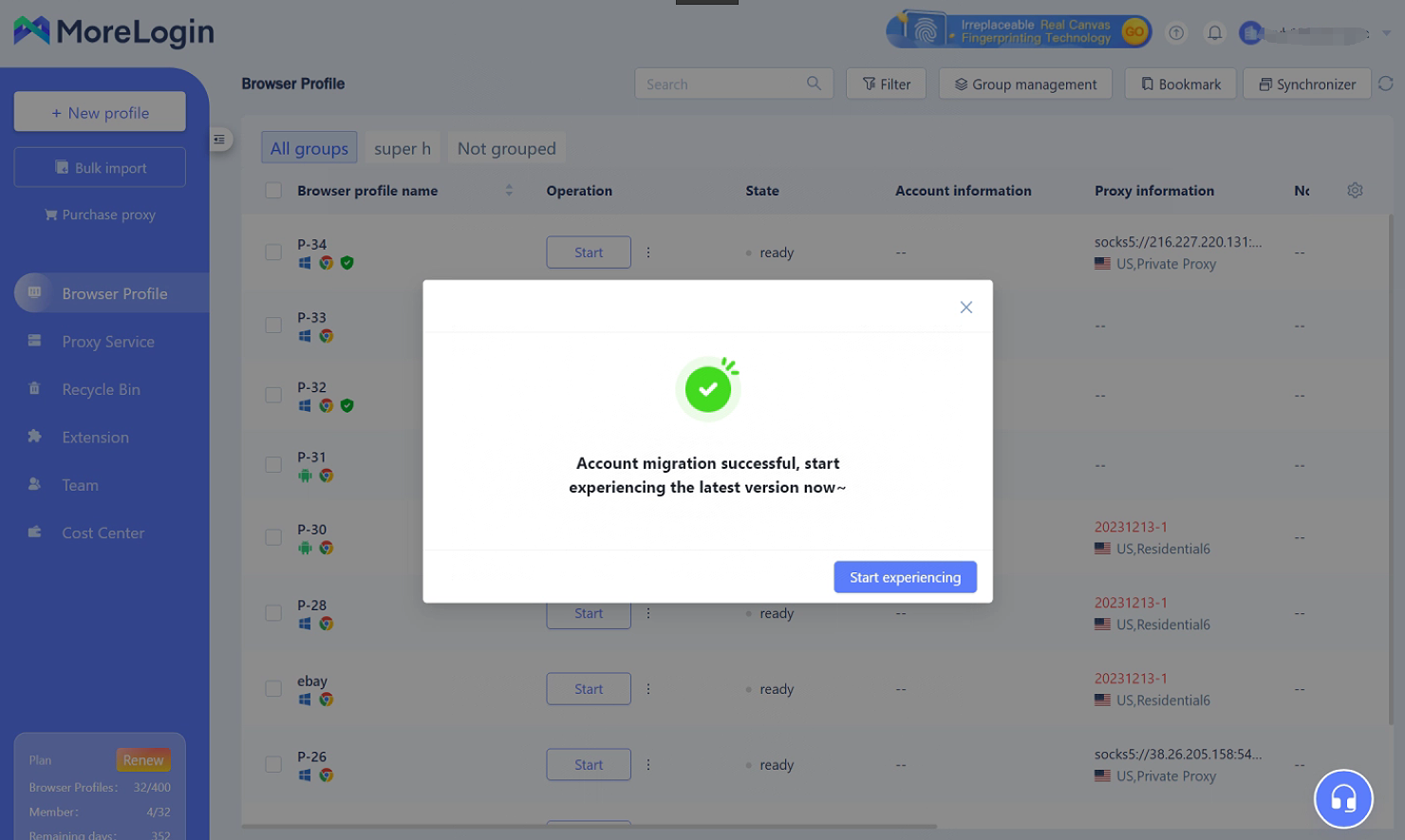Login to version 2024 with version 2023 account
- First, download MoreLogin Client Version 2024 version 2.3.4 or above, please click: Client Version 2024 and complete the installation.
- Then open MoreLogin and login with your version 2023 account, Then click Login and a pop-up window will appear, click "Migrate Old Data".
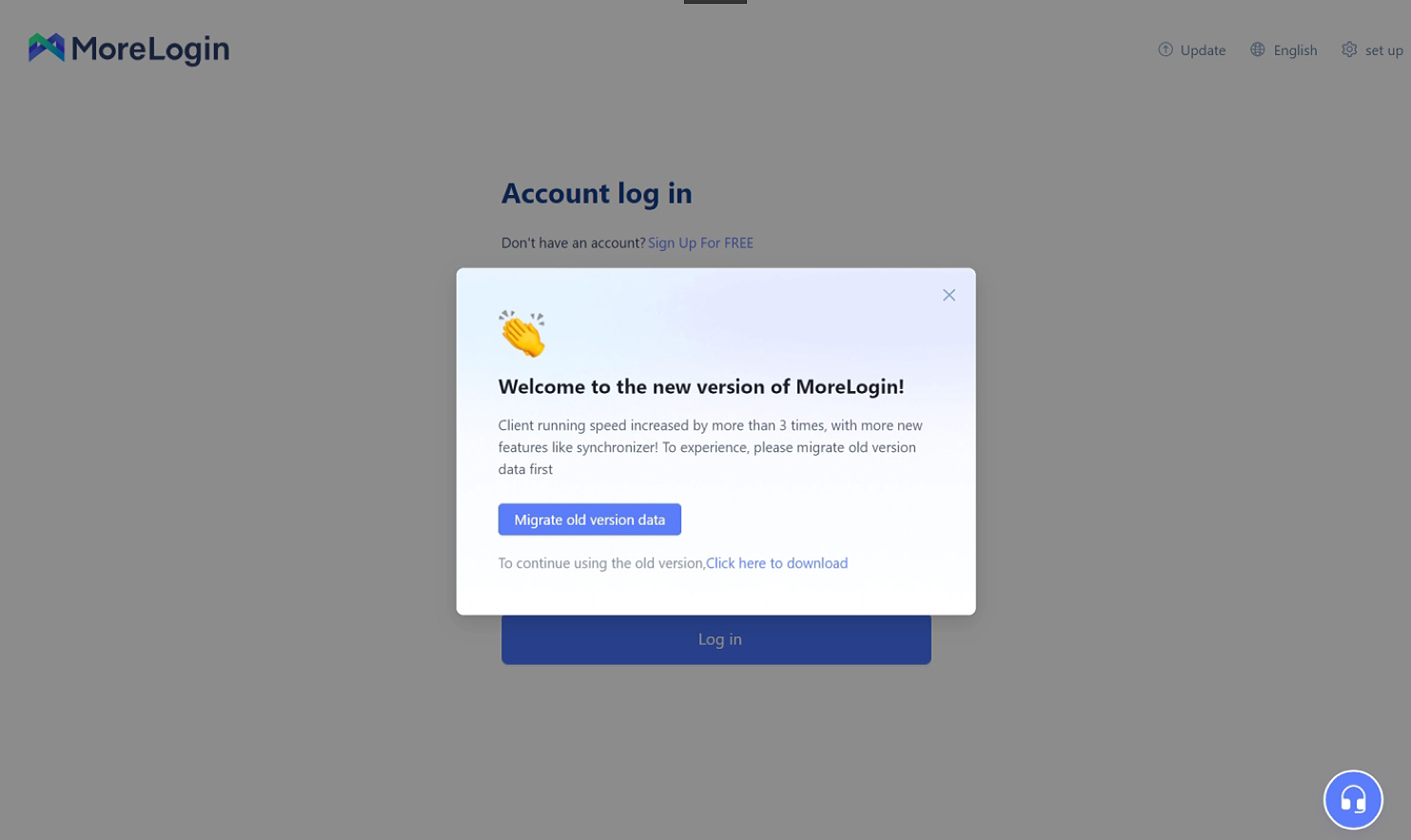
- Please confirm that all members of the team haveclosed their browser profiles to prevent data loss.Migration Information:
- Data that can be automatically migrated:
Browser Profile (browser profile fingerprint, cookies, account passwords)
Proxy
Account (account information, team members, account balance, packagebalance)
- Data that cannot be automatically migrated.
Plug-in programs, bookmarks, web page cache. If needed, please contact customer service.
- After the migration is complete, and you won't be able to log in to the oldversion. It will use the llatest browser kerne
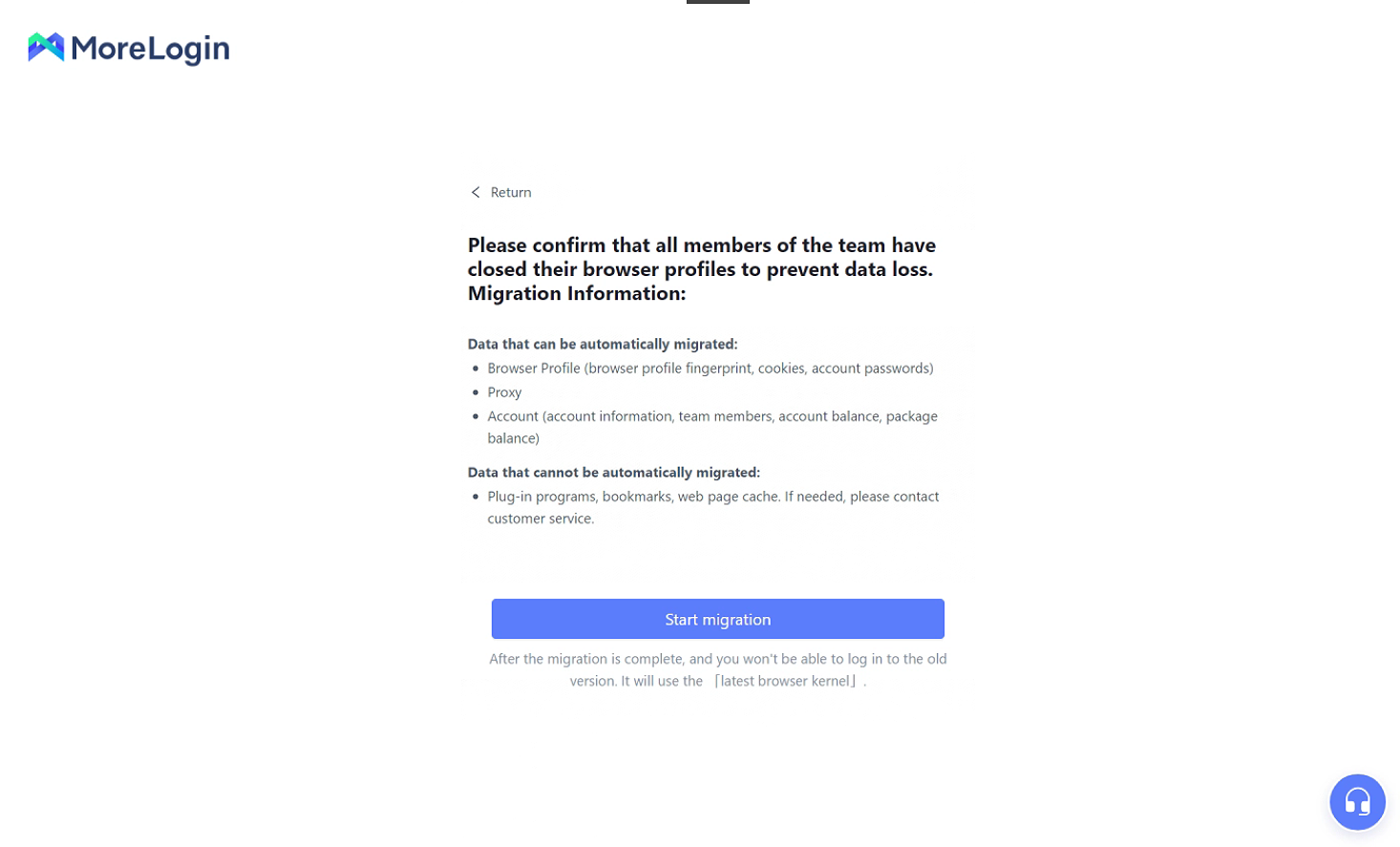
- The data begins to migrate, and the client cannot be closed during the migration process to avoid data loss.
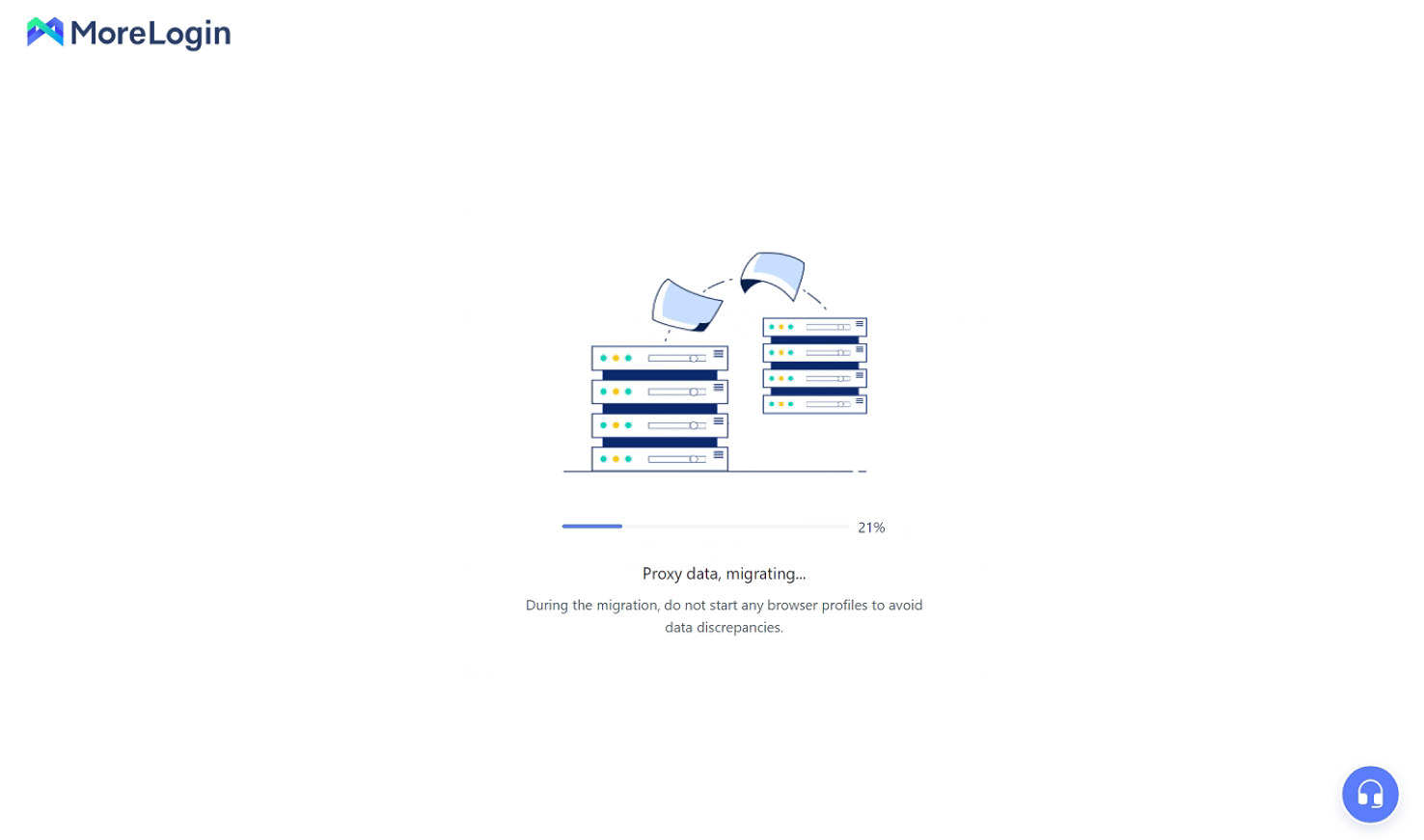
- Once the migration is complete, you will be automatically logged in, and then start the experience