Proxy setting
Morelogin supports all popular proxy protocols, such as HTTP/HTTPS,socks5,ssh,Trojan,Shadowsocks.
In addition to the IPv4 protocol, Morelogin also supports IPv6 proxies, which is way better than IP version 4 in terms of complexity and efficiency.
- Click +New Profile and go to the Proxy setting section.
- Click Proxy Service and Click +Add proxy
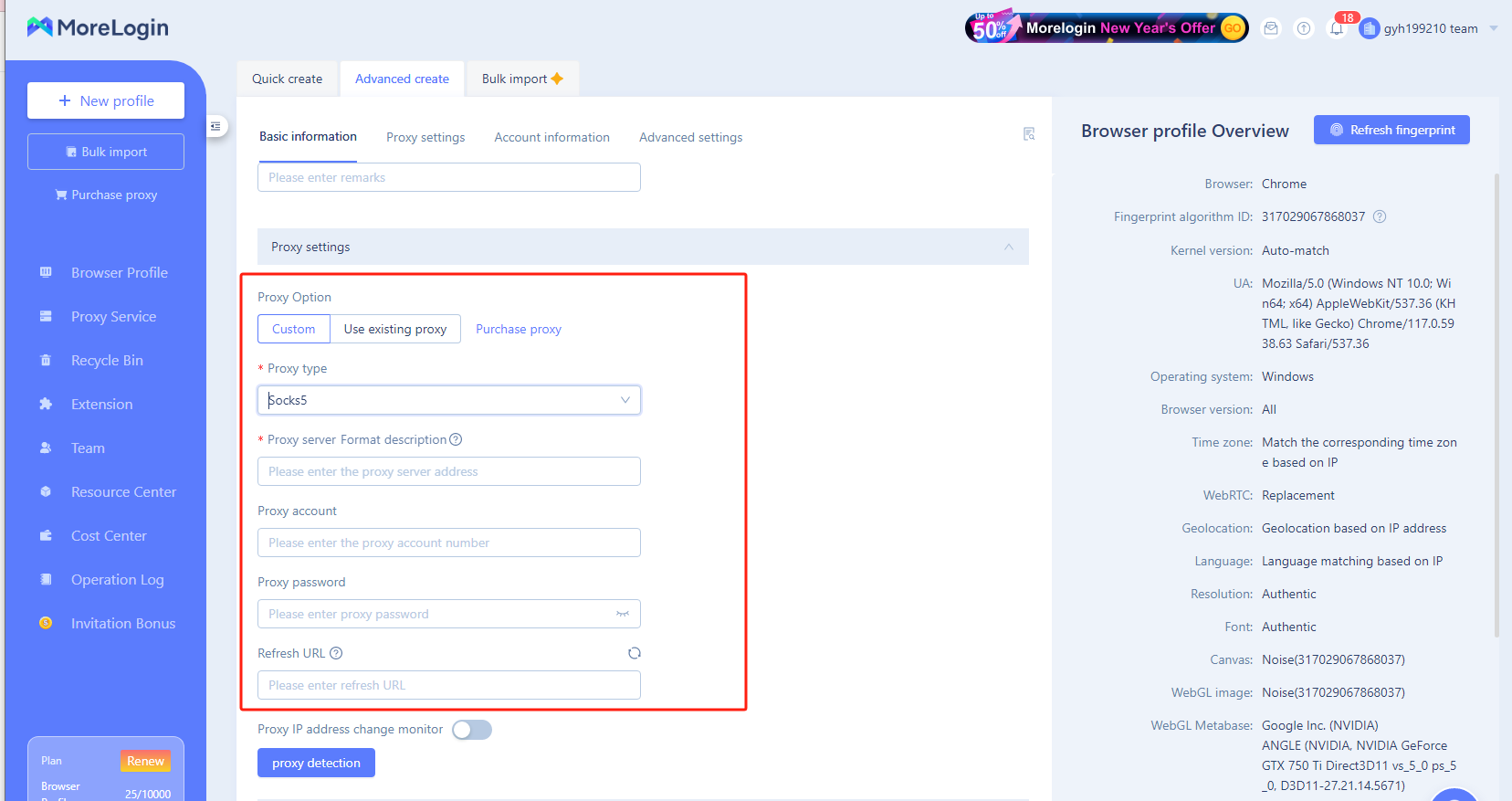
No proxy(direct mode)
Direct connection mode will use the local IP address, and after you change the Internet access location or computer terminal, the IP address will change with the terminal network
HTTP/HTTPS/Socks5
Before you start, make sure your proxy is available and you have got all the proxy information.
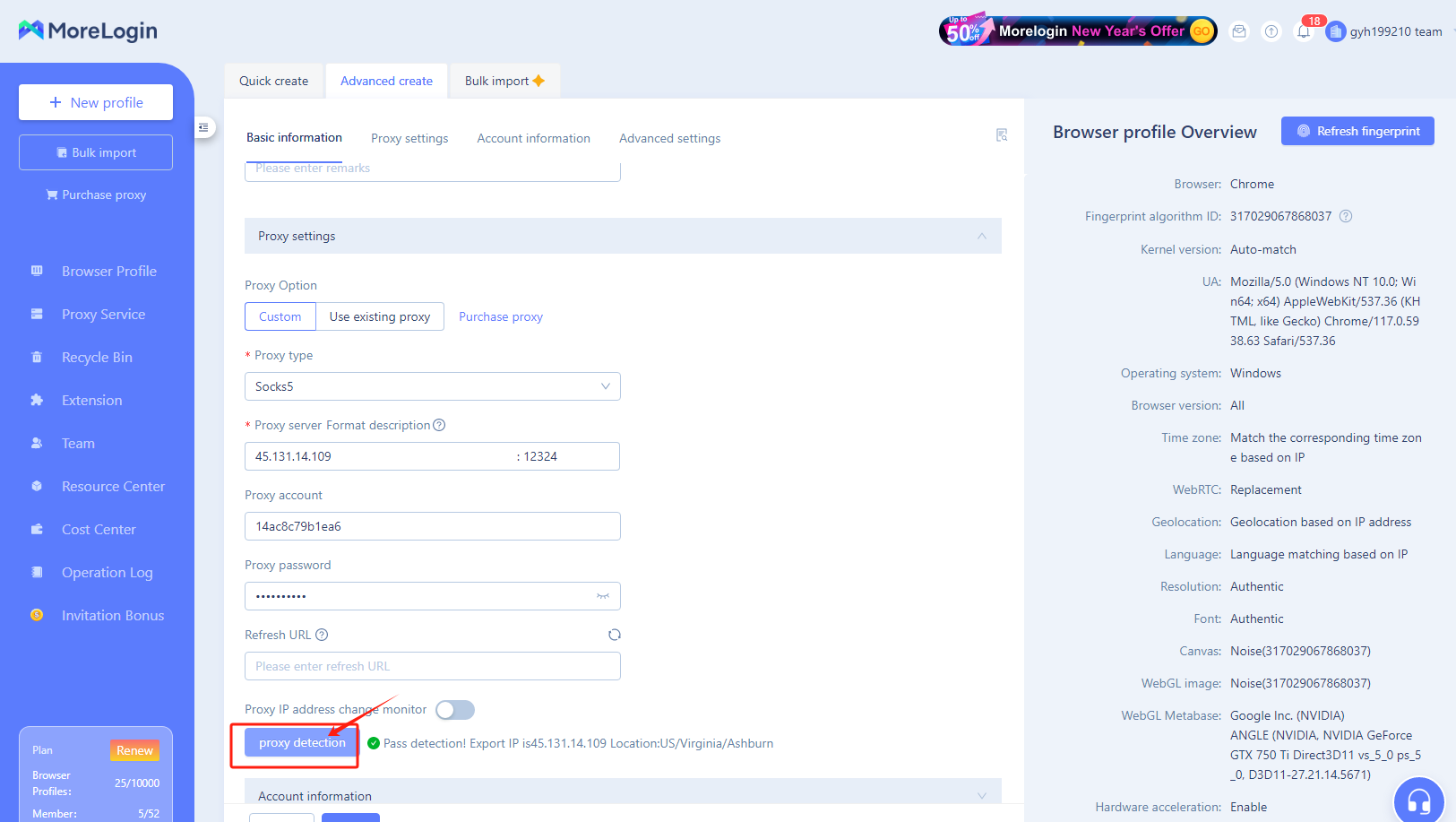
1. Select "HTTP", "Socks 5" or "HTTPS" in "Proxy type".
2. Fill out the "Host:Port", "Proxy username" and "Proxy Password" fields.
3. If necessary, "Change IP URL" allows you to add a link to change the IP address.
4. Click Proxy detection
a. "pass detection" means that MoreLogin was able to connect to the proxy successfully
b. "Failed detection" means that MoreLogin couldn't connect to the proxy
5.Proxy IP address change monitor,To keep your account secure, you can turn on
6. Click OK to create a profile.
