Authorization Method
Authorization Method supports selecting between 'Browser Profile Authorization' or 'Group Authorization' when authorizing team members.
- Click the account icon in the top right corner, and then click 'Setting Center'.
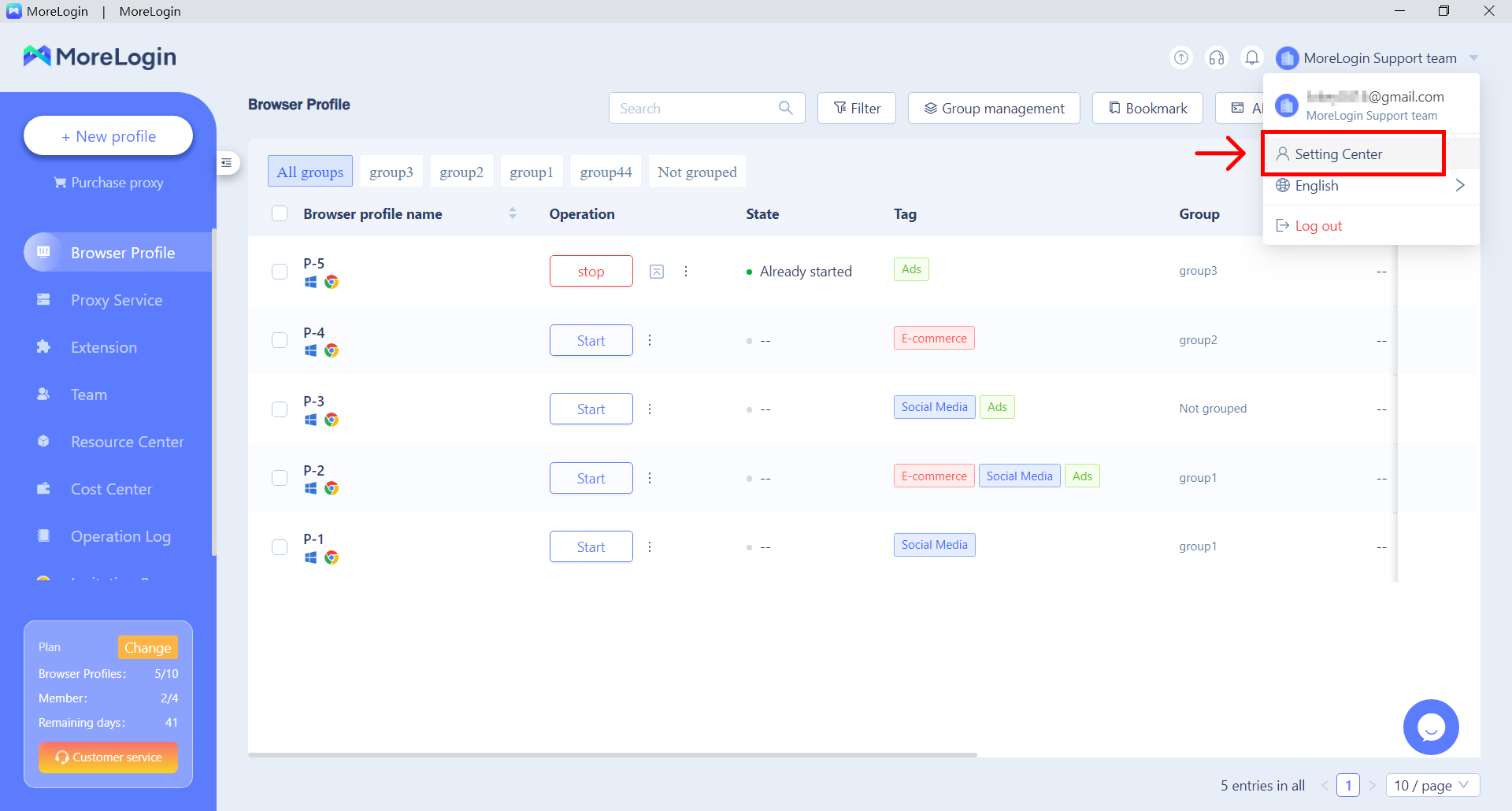
- Click 'Global Settings' and then switch the authorization method between 'Group Authorization' and 'Browser Profile Authorization'.

- Group Authorization: Allocation to your team members can only be done through the group dimension. Team members can access to the corresponding group browser profiles.
- Browser Profile Authorization: Allocation to team members can only be done through the browser profile dimension. Team members can access to the corresponding browser profiles.
Related articles
Create an Account | Quick Create | Bulk Import
Need more help? Contact us:
