Bulk Import
At the left navigation panel, click '+New profile', you can create one or more new browser profiles by three ways: quick create, advanced create, and bulk import.
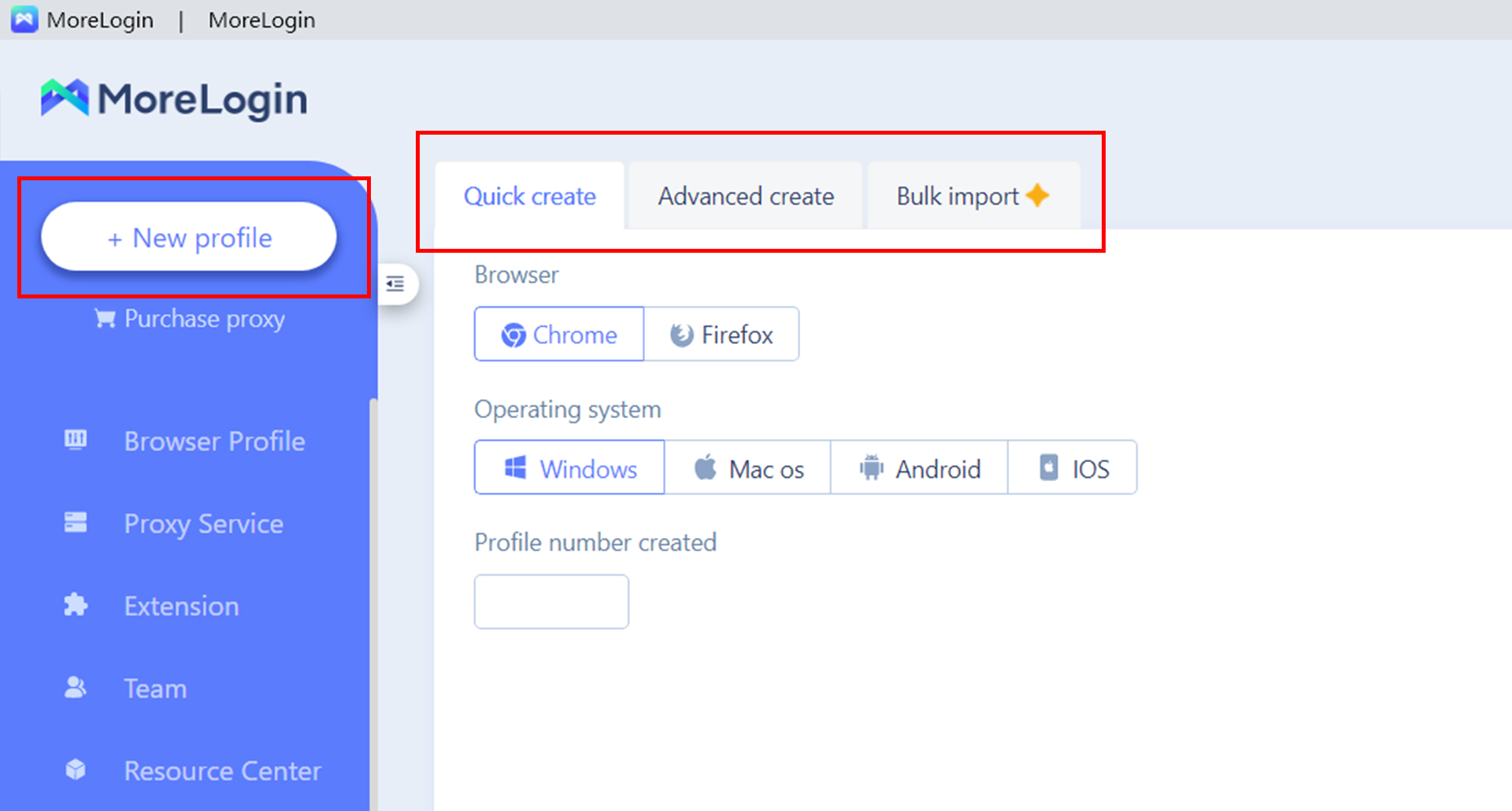
Bulk import
- Select 'Bulk import'.
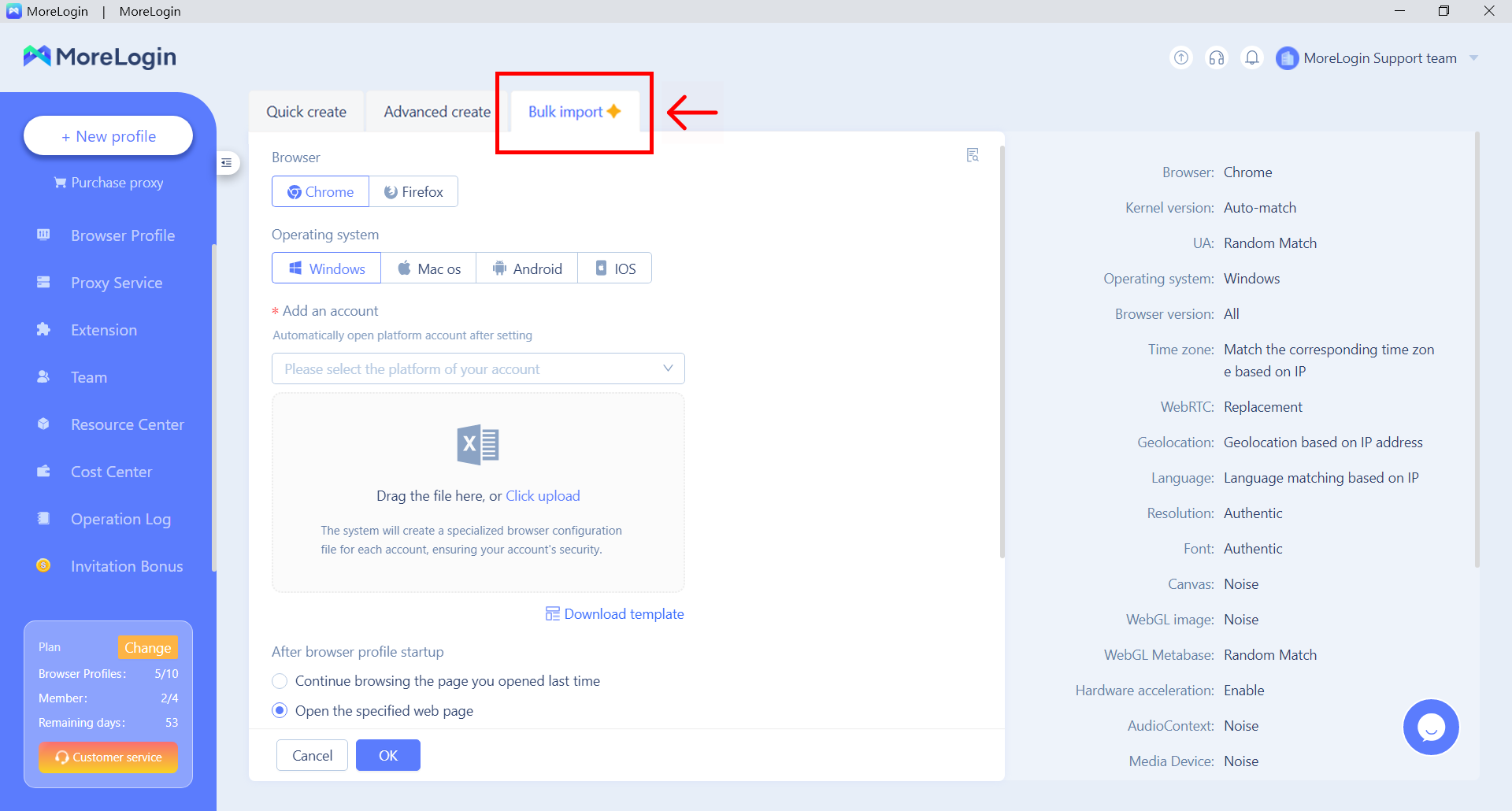
- Select browser and operating system.
- Select a platform of your account or customize one. This platform account will automatically open after setting.
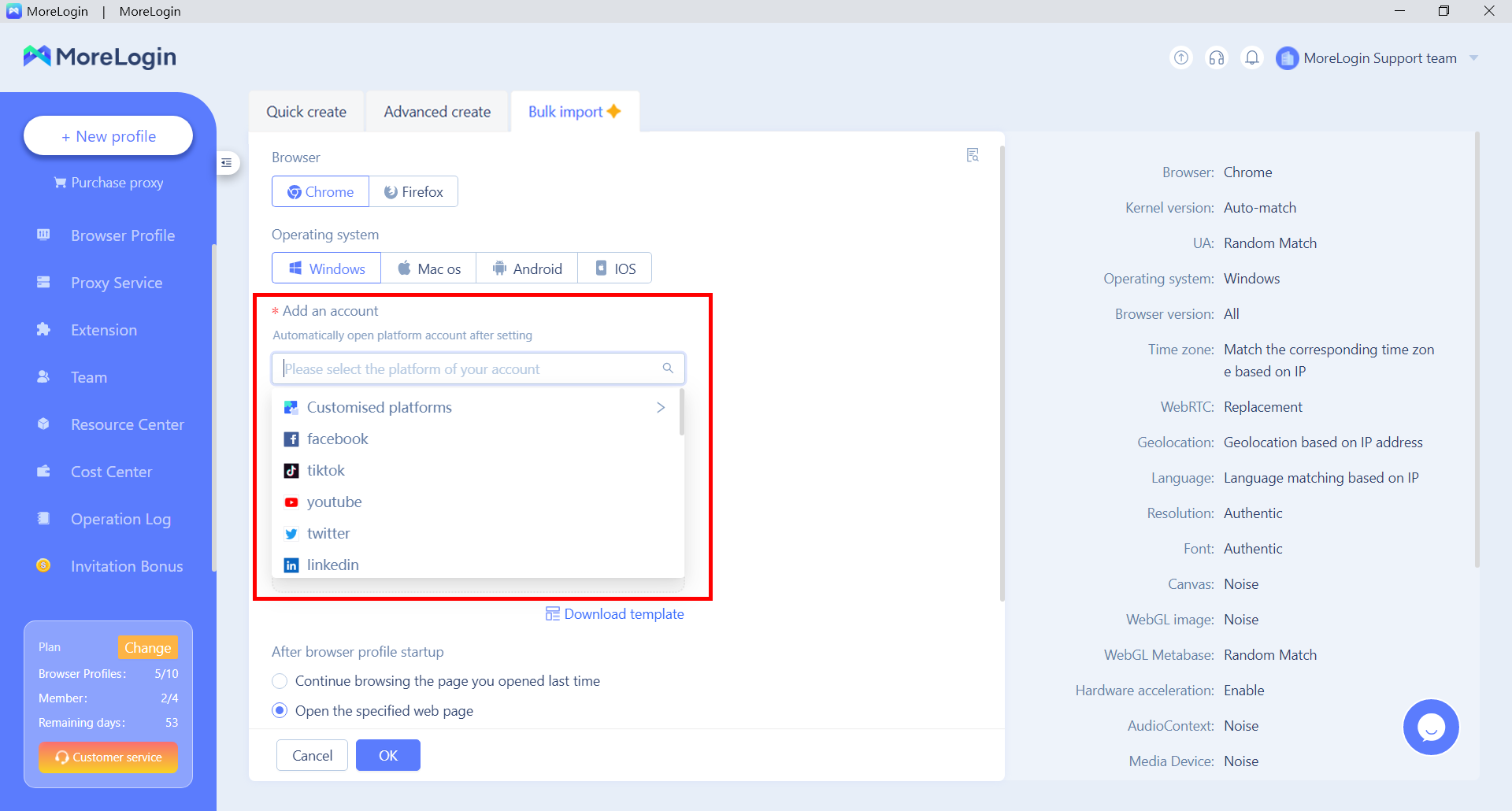
- Download the template and fill in the information following the instruction.
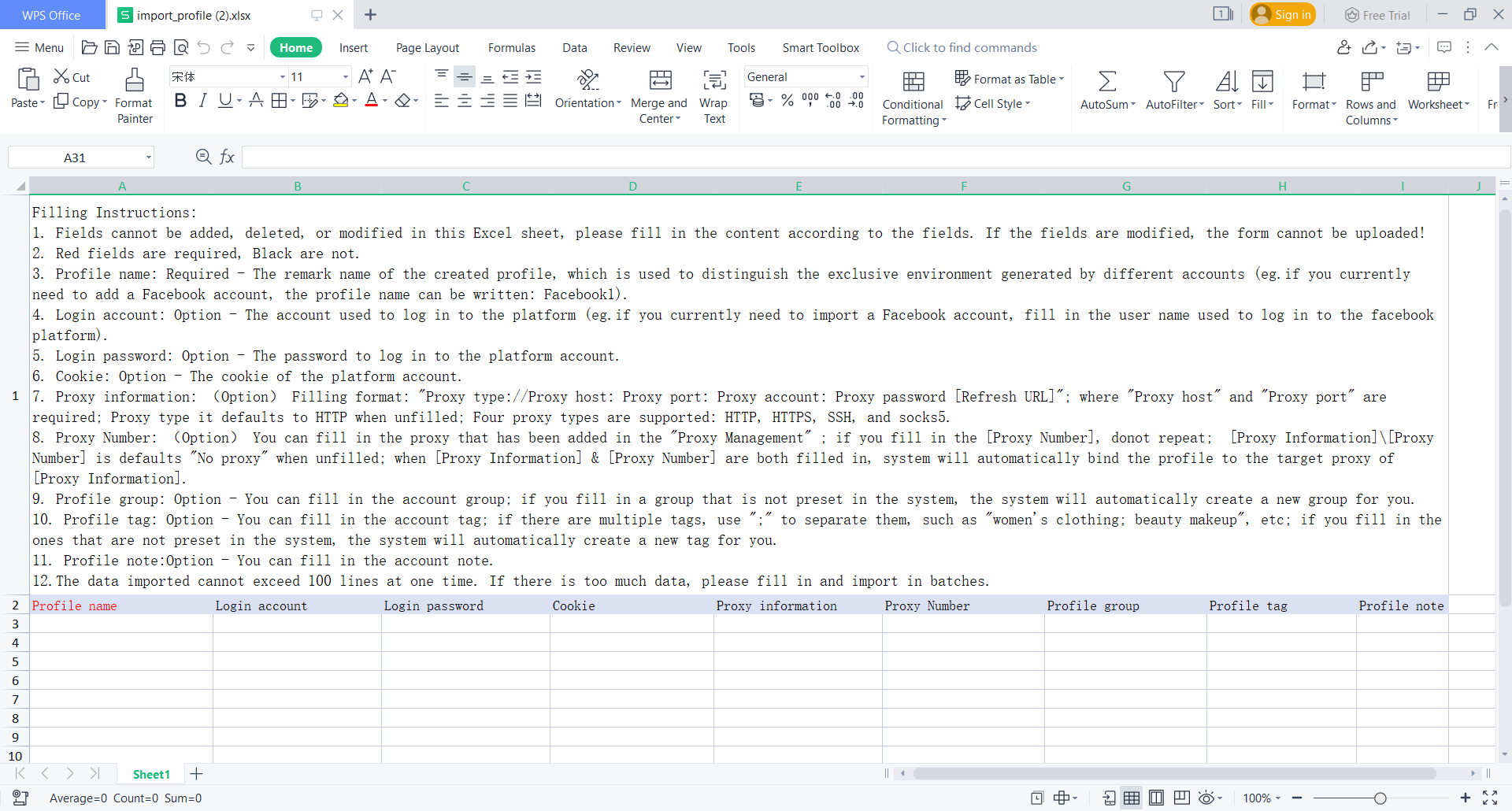
- Upload the file that is already filled in.
- Select the start page after the browser profiles startup. You can continue browsing the page you opened last time or customize one or more web pages.
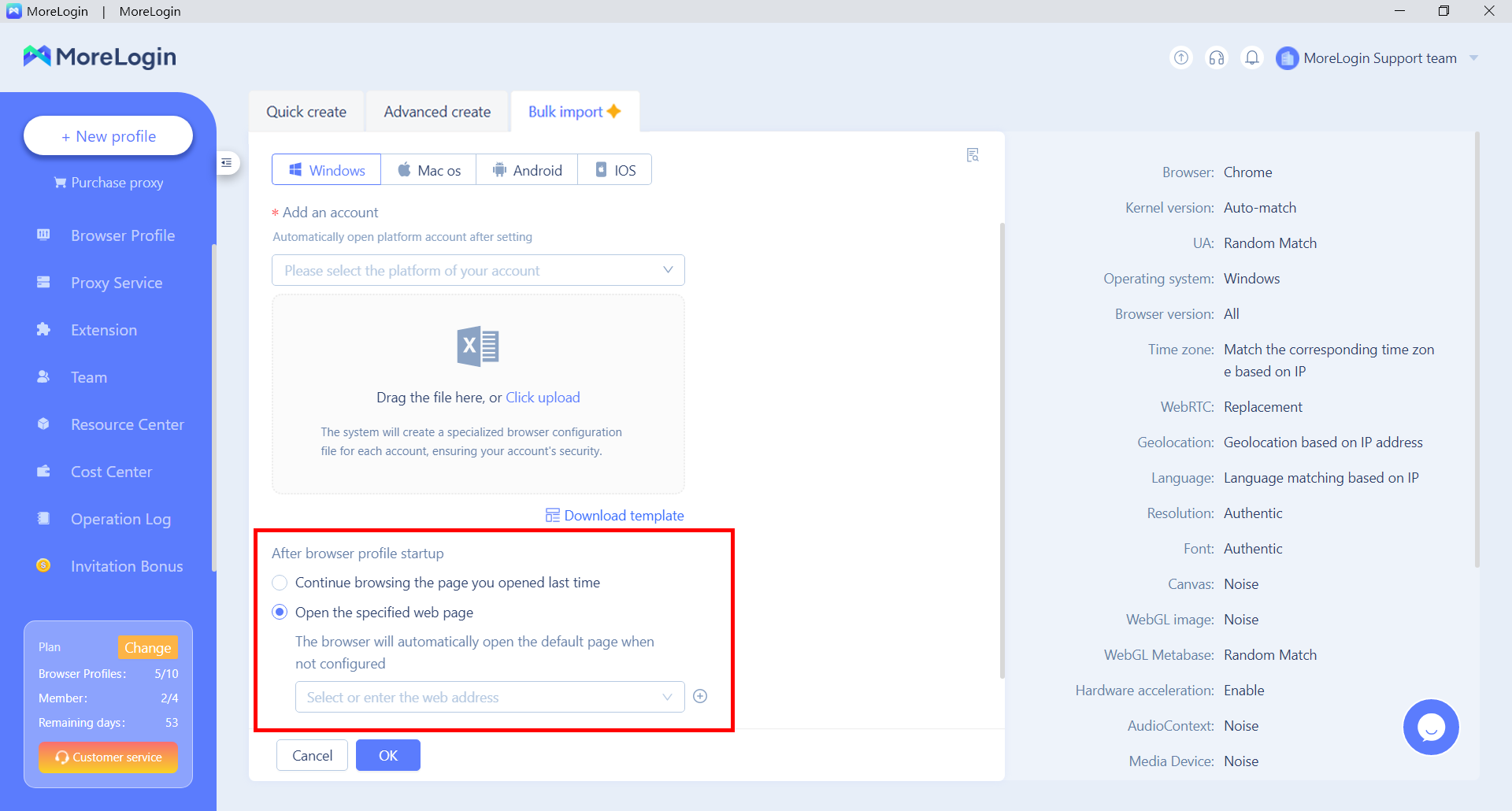
Click the '+' can add more web pages.
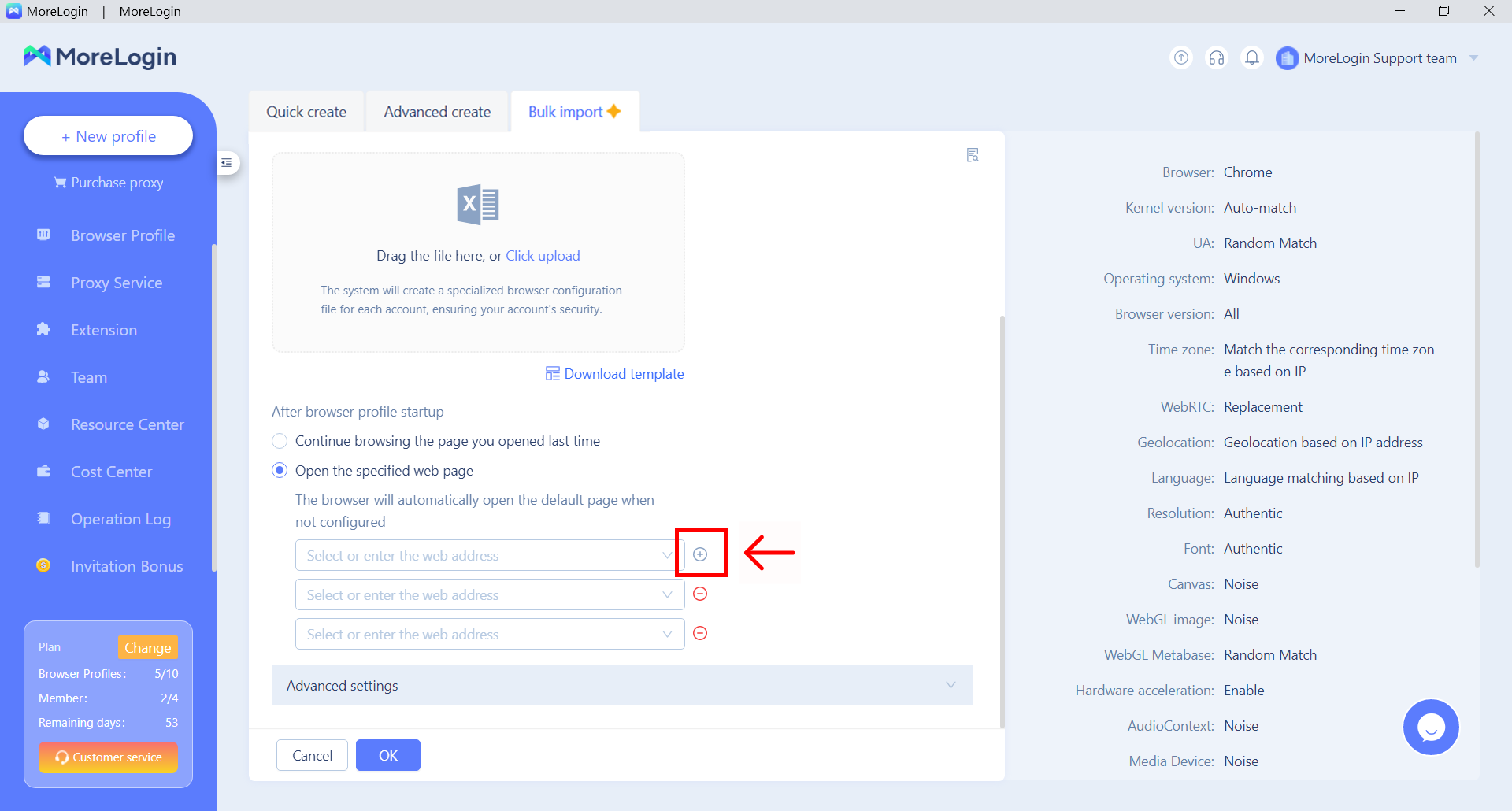
- Click 'OK' and you can see all browser profiles added.
Related articles
Account & Subscription | Create an Account | Quick Create | Edit Profiles
Need more help? Contact us:
