Edit Profiles
Basic Edit
- Click 'Browser Profile' to enter the profiles management interface.
- Click on the three dots next to 'Start' (or 'Stop') and select 'Edit browser profile' to enter the edit interface.
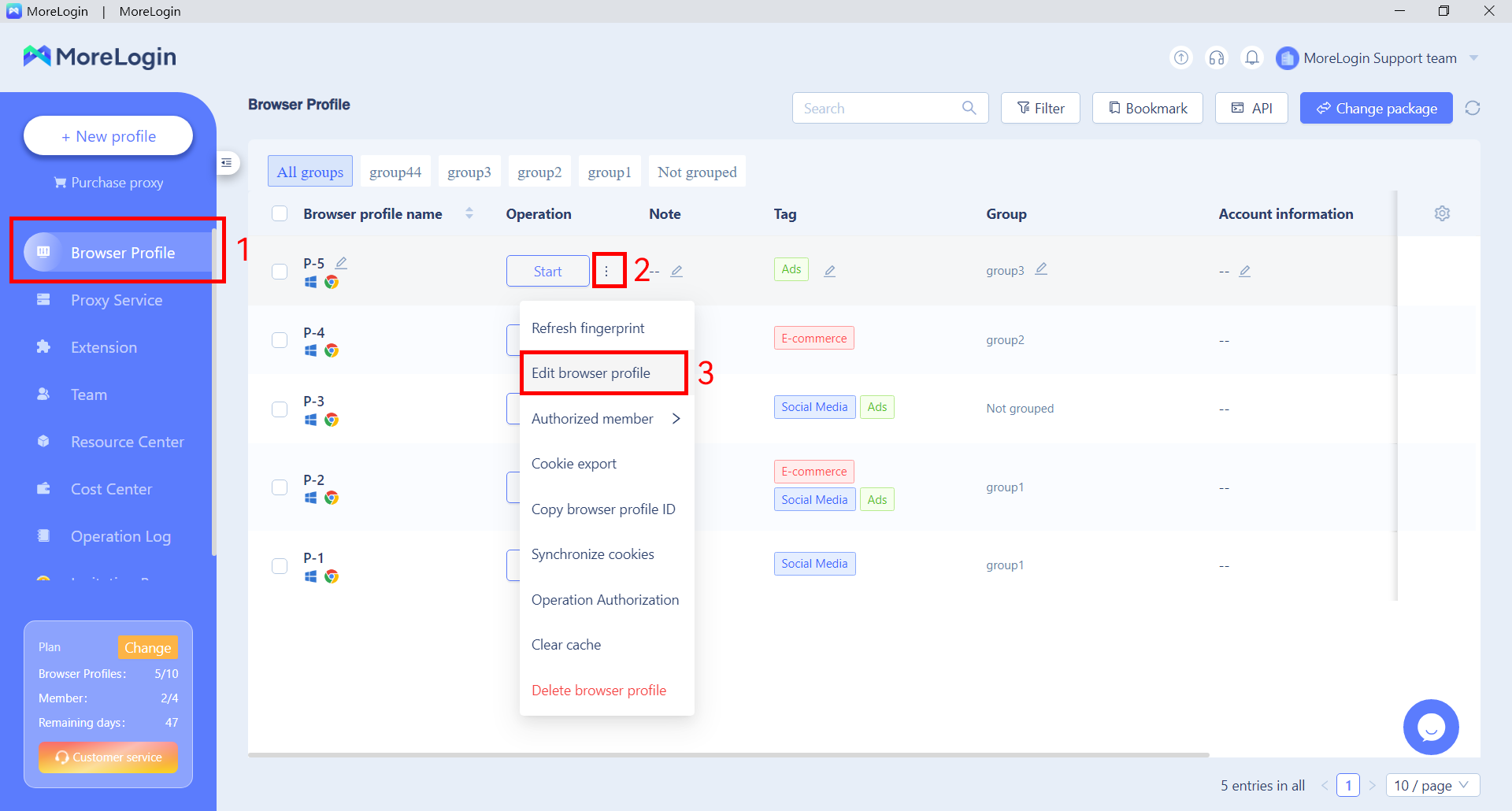
- In this interface, you can edit basic information, proxy settings, account information, and advanced settings.
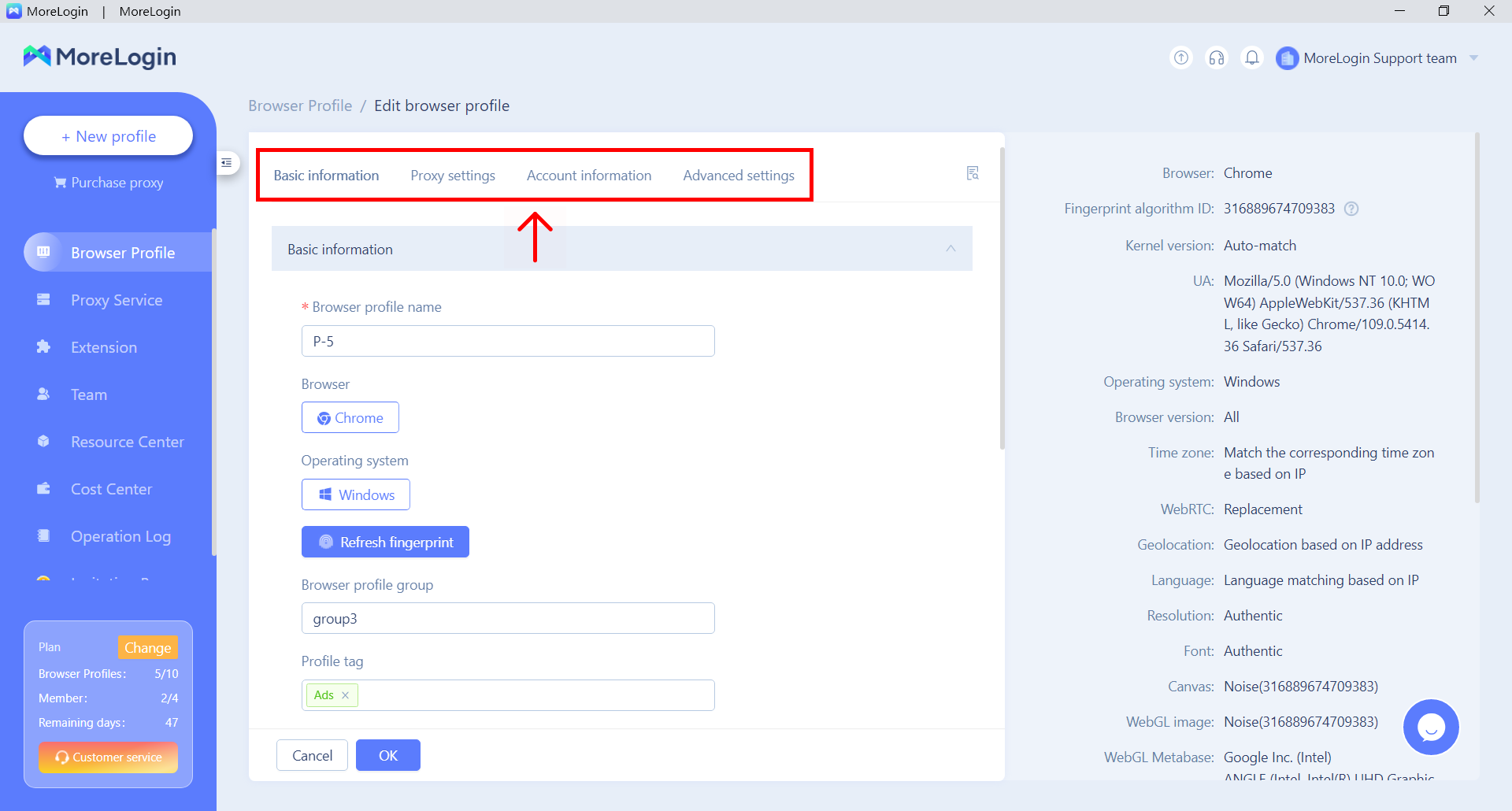
Quick Edit
To quickly edit a single field, hover over the field and click the pencil icon next to it. Drag the slider in the bottom to view more editable fields.
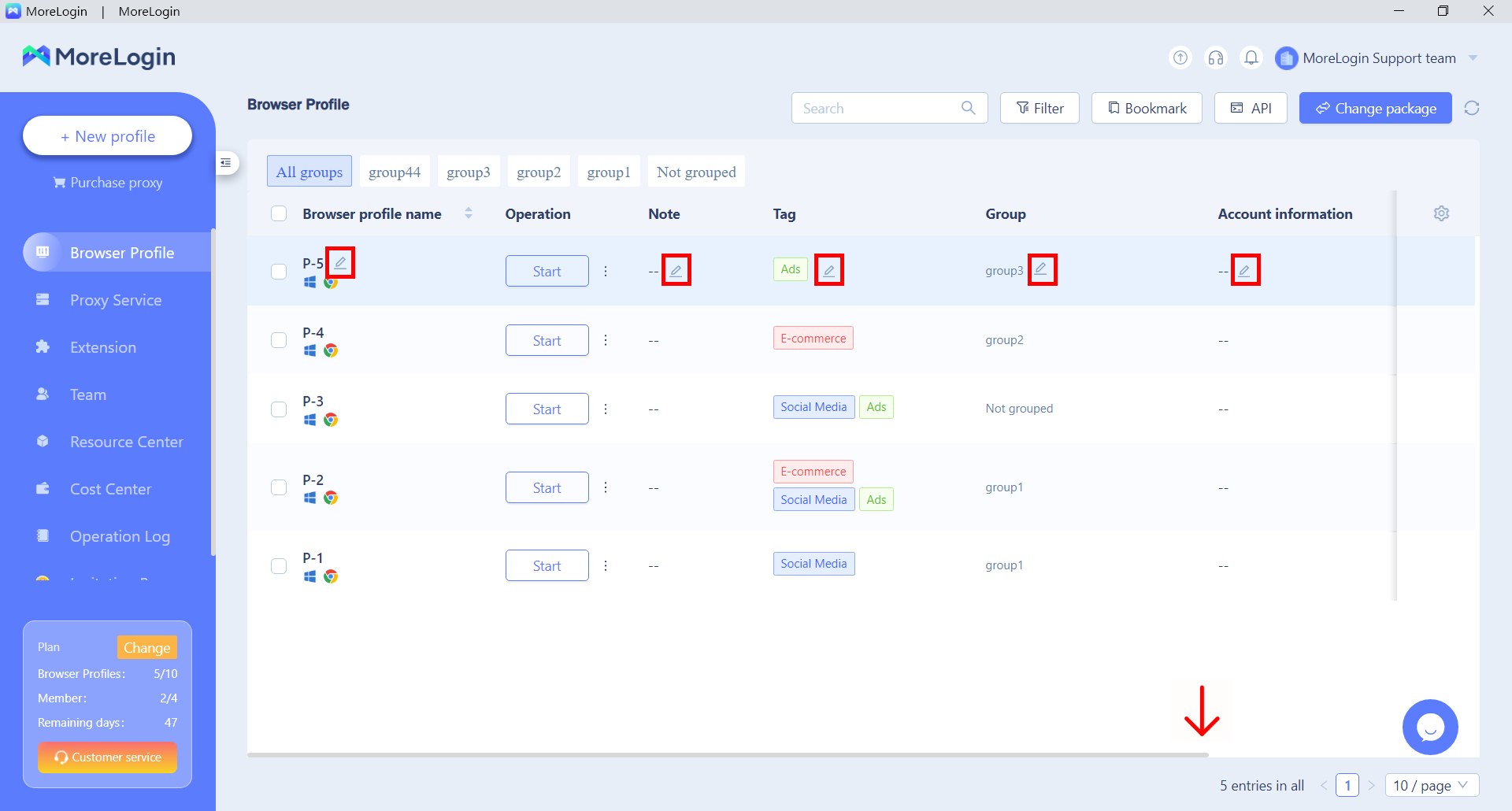
In the quick edit mode, you can:
- Edit profile name
- Edit account information
- Edit note
- Add tag
- Add group(Learn more: Profile Group)
- Edit proxy information
- Edit authorized member
Bulk Edit
You can select several profiles you want to modify and make bulk edits together.
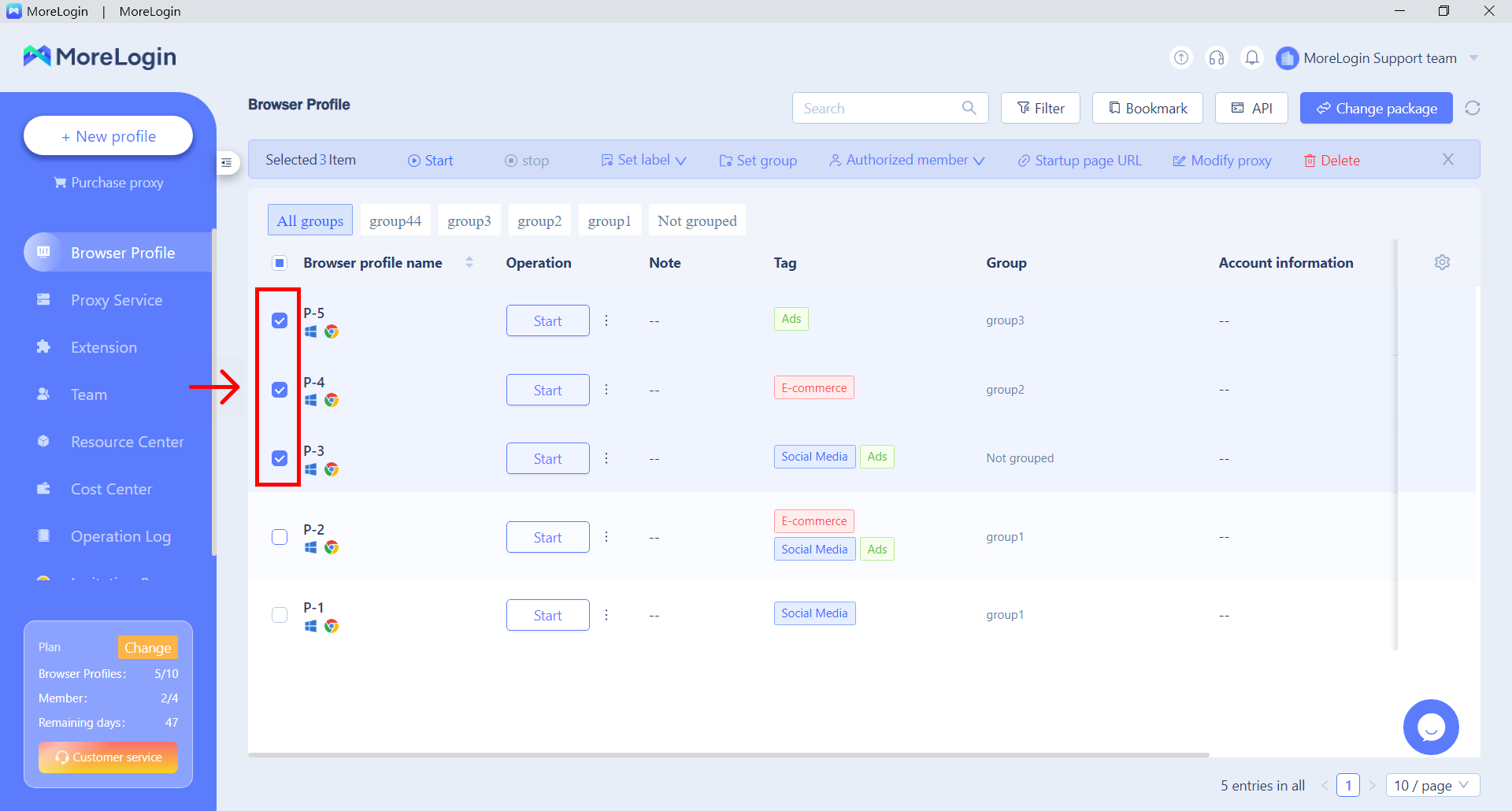
In the bulk edit mode, you can:
- Start or stop
- Set label
- Set group
- Authorized member
- Startup page URL
- Modify proxy
- Delete
Related articles
Quick Create | Bulk Import | Profile Group | Profile Settings
Need more help? Contact us:
