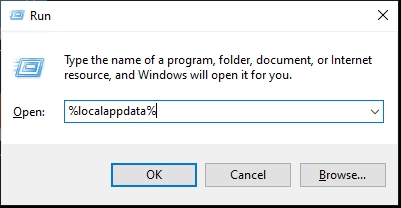How to delete Morelogin cache file
Reason:When you MoreLogin has a lot of browser profiles,May cause the software to fail to run,It is recommended to delete the cache at this time.
- Log out of the MoreLogin application first, and make sure that the taskbar and tray are completely logged out;

- Delete the cache directory:
- Win+R open the command window,type %localappdata%, find Morelogin and MoreloginClient and delete these two folders